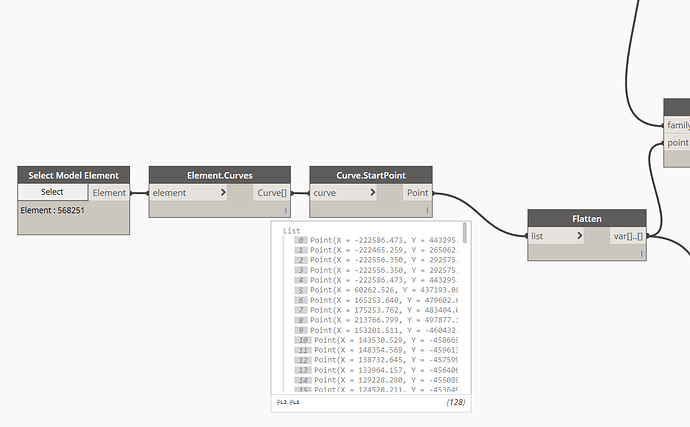Hey,
When you draw a property line by sketch and replace some lines due to an adjustment the order of the line no longer as per the closed loop in the revitDB but the placement order of the lines.
If I want to place a numbered coordinate family instance and the sequence of the number is getting messed up due to this.
This would not be a problem when you have 1 plot, you redo it, we have a master development with many plot.
I’m looking for an option where dynamo goes around the closed loop and sets the order for proper sequence number.
Right now I’m just simply reading the coordinates one after each other. Really no idea.
Can’t see your entire graph because you only gave a partial, so I’m a bit lost by what’s happening to the right, but I’ll comment on what you uploaded incase it helps.
Property line sketches are certainly funny, order is somewhat crazy/randomized depending on how they were created and edits which were made after that point. Assuming your coordinate family isn’t tagging anything and is just loose in space or on the view plane, you just need to re-order the lines in dynamo. To do this, get the geometry of the property lines with the element.curves node, then use a polycurve.byjoinedcurves node, followed by a polycurve.curves node. This will also make sure that a line drawn backwards after an edit is reversed so the points are always in order.
5 Likes