Hi all,
I have managed to control the surface patterns and projection line override through the use of the Element.OverideColourinView command however this does not give the option of control the cut lines and patterns. Is there anyway I can control these two parameters?
Thanks,
James
Thanks John. I am actually looking to override the colour of the pattern, much the same as the command Element.OverrideColorInView but for the cut pattern instead. Any ideas on how I can do this?
Cool, posting an update to Rhythm now to include this.
Hi John, is there a way to override multiple graphics for the same element? It seems to only override one node at a time, and remove the previous override? Thanks, Grant
Grant,
I had the same challenge. In Dynamo I added a comment value to the element and then in Revit added View Filters to override all of the graphics settings based on the comment value. It was nice to realize that our Revit template and Dynamo could meet half-way to accomplish some workflows.
Cool, posting an update to Rhythm now to include this.
John,
I’m not seeing these nodes in Rhythm? I’m attempting to override cut pattern in view for an element. Are these nodes still around? Any help is appreciated.
Thank you in advance!
EDIT:
I see this for Revit 2020 API so maybe it is not possible at the moment?
EDIT2:
Found some OOTB nodes that work. Please see screenshot:
Oh wow. This post is from 3 years ago.  Those nodes are long gone from Rhythm. More information here, https://github.com/johnpierson/RhythmForDynamo#what-is-with-all-the-removals-of-dyfs
Those nodes are long gone from Rhythm. More information here, https://github.com/johnpierson/RhythmForDynamo#what-is-with-all-the-removals-of-dyfs
That being said, there are great OOTB options these days. (If you have further questions on how to use the OOTB options. Please start a new thread)
1 Like
Time flies! Thanks for the fast reply John I appreciate your help. Have a great day!
1 Like


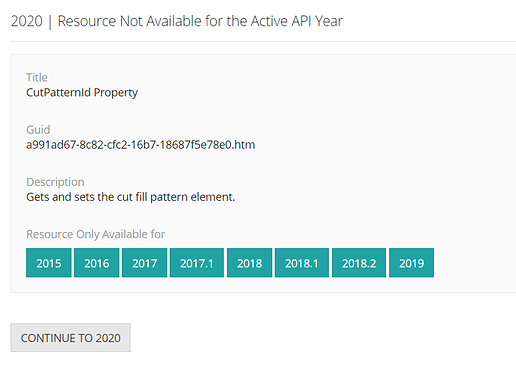

 Those nodes are long gone from Rhythm. More information here,
Those nodes are long gone from Rhythm. More information here, 