Hi all these captures are just for illustration purposes only
I am trying to offset some lines with Z elevations , my problem is whenever I leave them as lines only ,you can see in the first photo that the lines aren’t attached together
the second problem is that I have tried to make them as polycurves and then offset them , in this case the Z elevations are affected and I don’t want that ,
Is there anyway I can offset the polycurve with but the curves would have the same Z elevations
Thanks
Hi @ahmadkhalaf7892 ,
Have you tried translating your curves instead of offsetting them?
Also, could you perhaps show with some images/ drawings how you want your curves to look after applying the wanted offset?
Hi Daan , I Tried using the translate node instead but I didn’t know how I can use it to offset, in the photo you can see the blue lines, I am trying to offset them in such a way like AutoCAD for example with a distance of 2 meters but I want them to still have the same Z coordinates ,
Is that possible?
I have used a package in the past where you could define the offset direction, i.e. only horizontal or only vertical. Give me a moment to search for it.
Thanks a lot Daan
Found it!
See if the node PolyCurveOffSetNonPlanar from the Civil Infra Benelux (CIB) package works for you.
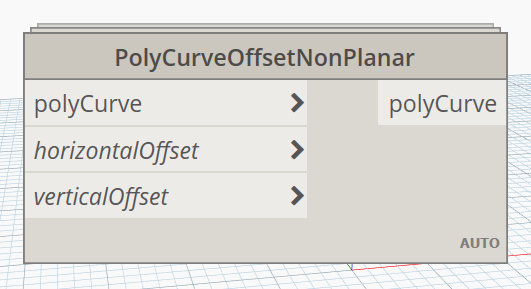
I’ll check now and see if works , Thanks for the effort
It works Thanks a lot Dan
Glad to hear that ![]()
Hi Christian , didn’t see the message until now sorry , I was aiming for horizontal offset only and this way seems to work also
thanks a lot



