Hi all,
inspired by this video http://www.case-inc.com/node/497.html I thought: I could do that for numbering walls as well. More specific, to set the wall’s Mark parameter.
I have drawn a model line, selected it in Dynamo and have divided it in multiple curves. Then I got the end points of these curves. Of course this is still a work in progress.
-
Now, I would like to create a rectangular surface at every end point perpendicular to the respective curve segment. These surfaces would have a width and height which I can set with an integer slider. Can anyone point me in the right direction as to how to do this in Dynamo?
-
The created surfaces will serve as an interference/cut plane. In the video, Bounding Box was used to find the interfering objects. However, If I recall correctly, bounding box is limited to the x and y of the project. As walls often are not aligned to these axis, could this be a problem? If yes, any solutions?
Thank you all for your great support so far!
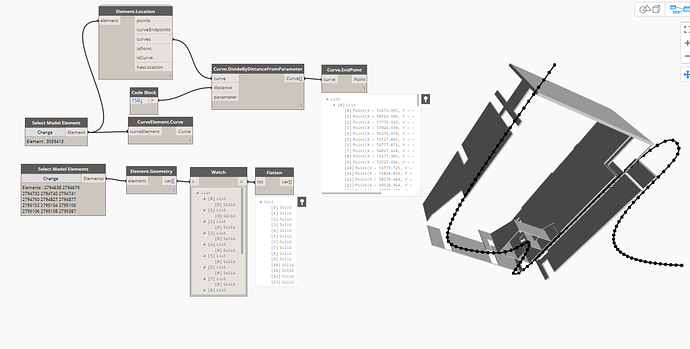
 (dyn file here>
(dyn file here> 