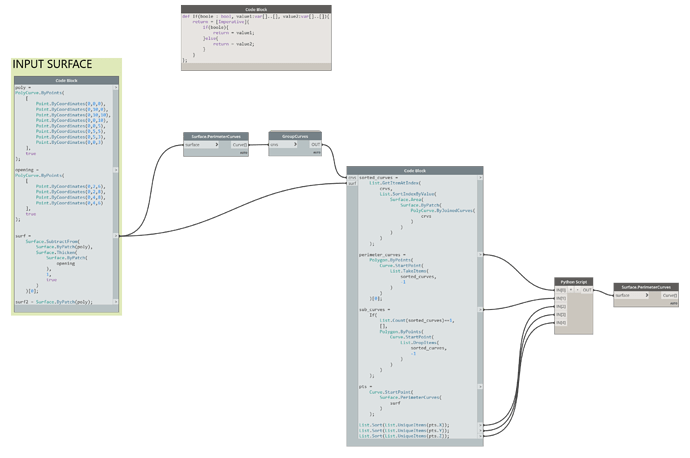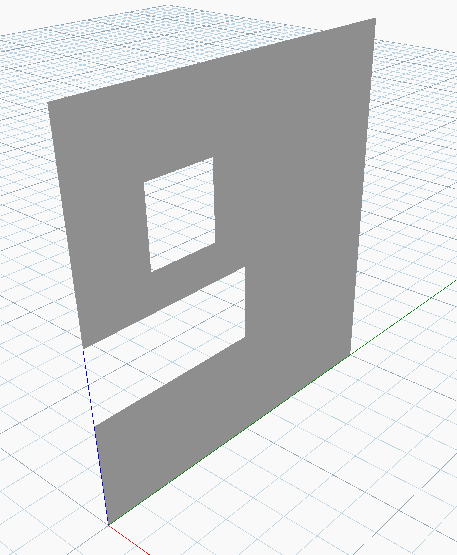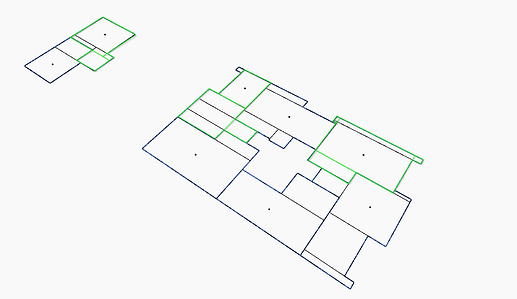Hello community 
I wanted to share with you a quick script a did on Python that allows you to divide a given surface into rectangles, maybe this could be useful to somebody…
Restrictions : (It is possible to remove them, but currently don’t have the time to do so, maybe i’ll do it sometime)
- The surface must be contained in one of the 3 main planes : (XY), (XZ), (YZ)
- The surface must only have edges that are parallel to one of the 2 axis of the plane it is contained in.
Notes :
- If the surface is too detailed, you may have to wait for about a minute to get the result. The example below took about 3 seconds.
Divide Surface in Rectangles.dyn (15.9 KB)
#Author : Mustapha ELLOUZE
#Date : 25-10-2018
#Contact : mellouze (Dynamo Forum username)
import clr
clr.AddReference('ProtoGeometry')
from Autodesk.DesignScript.Geometry import *
surf = IN[0] #surface to divide in rectangles
polyg = IN[1] #polygon created from the surface
Xs = IN[2] #Unique and sorted X coordinates
Ys = IN[3] #Unique and sorted Y coordinates
Zs = IN[4] #Unique and sorted Zs coordinates
class Rect :
#Class : rectangles that compose the surface
def __init__(self, u_min, u_max, v_min, v_max, w, direction):
#Constructor : u_min,u_max,v_min and v_max are the extreme coordinates on both directions, w is the coordinate in the third direction (all extreme points share this coordinate), direction is the plane that contains the Rect
self.direction = direction; #defines the direction of the Rect
self.w = w; #defines the third coordinate of the Rect
self.u_min = u_min;
self.u_max = u_max;
self.v_min = v_min;
self.v_max = v_max;
#Definition of the 4 points that define the Rect, plus the center of the Rect (pt0)
if(direction=="X"):
self.pt1 = Point.ByCoordinates(w,u_min,v_min);
self.pt2 = Point.ByCoordinates(w,u_min,v_max);
self.pt3 = Point.ByCoordinates(w,u_max,v_max);
self.pt4 = Point.ByCoordinates(w,u_max,v_min);
self.pt0 = Point.ByCoordinates(w,0.5*u_min+0.5*u_max,0.5*v_min+0.5*v_max);
elif(direction == "Y"):
self.pt1 = Point.ByCoordinates(u_min,w,v_min);
self.pt2 = Point.ByCoordinates(u_min,w,v_max);
self.pt3 = Point.ByCoordinates(u_max,w,v_max);
self.pt4 = Point.ByCoordinates(u_max,w,v_min);
self.pt0 = Point.ByCoordinates(0.5*u_min+0.5*u_max,w,0.5*v_min+0.5*v_max);
else:
self.pt1 = Point.ByCoordinates(u_min,v_min,w);
self.pt2 = Point.ByCoordinates(u_min,v_max,w);
self.pt3 = Point.ByCoordinates(u_max,v_max,w);
self.pt4 = Point.ByCoordinates(u_max,v_min,w);
self.pt0 = Point.ByCoordinates(0.5*u_min+0.5*u_max,0.5*v_min+0.5*v_max,w);
def contenu(self, polyg):
#Determines if the Rect is contained by a polygon
return Polygon.ContainmentTest(polyg,self.pt0)
def fusionnable(self,autre_rect):
#Determines if two Rect can be merged, i.e. if they share exactly a side
bool1 = (self.u_max == autre_rect.u_min or self.u_min == autre_rect.u_max) and (self.v_min == autre_rect.v_min and self.v_max == autre_rect.v_max)
bool2 = (self.v_max == autre_rect.v_min or self.v_min == autre_rect.v_max) and (self.u_min == autre_rect.u_min and self.u_max == autre_rect.u_max)
return (bool1 or bool2);
def fusion(self, autre_rect):
#Returns a new Rect that is the fusion of two mergeable Rect
u_m = min(self.u_min,autre_rect.u_min);
u_M = max(self.u_max,autre_rect.u_max);
v_m = min(self.v_min,autre_rect.v_min);
v_M = max(self.v_max,autre_rect.v_max);
return Rect(u_m,u_M,v_m,v_M,self.w,self.direction);
#Determination of the direction of the initial surface, then compute the extreme coordinates of the axis (the chosen axis depends on the direction)
if(len(Xs)==1):
direction = "X";
u_min = min(Ys);
u_max = max(Ys);
v_min = min(Zs);
v_max = max(Zs);
w = Xs[0];
u_range = Ys;
v_range = Zs;
elif(len(Ys)==1):
direction = "Y";
u_min = min(Xs);
u_max = max(Xs);
v_min = min(Zs);
v_max = max(Zs);
w = Ys[0];
u_range = Xs;
v_range = Zs;
else:
direction = "Z";
u_min = min(Xs);
u_max = max(Xs);
v_min = min(Ys);
v_max = max(Ys);
w = Zs[0];
u_range = Xs;
v_range = Ys;
#Creation of the initial rectangles.
liste_rect = [];
for i in range(len(u_range)-1):
for j in range(len(v_range)-1):
new_rect = Rect(u_range[i],u_range[i+1],v_range[j],v_range[j+1],w,direction); #creation of a Rect that might be contained in the surface
if(new_rect.contenu(polyg)): #if it is indeed inside the surface
liste_rect.append(new_rect); #we add it to the list
#Fusion of all the Rect
i = 0 #index of the Rect we are currently looking at
while(True): #Nota : please don't mess with the break statements...
#Break condition : we stop if we looked to all the Rect in the list (i.e. currently looking to the last Rect)
if(i == len(liste_rect)):
break;
rect_courant = liste_rect[i]; #Current Rect
indice = -1; #Initialization of index of a potential Rect to merge with current Rect
#Try to find a Rect to merge with the current rect
for j in range(i+1,len(liste_rect)): #for each Rect in the list that is not the current rect
if(rect_courant.fusionnable(liste_rect[j])): #if the two Rect are mergeable, we keep the index and we get out of this for loop
indice = j;
break;
#If we did not find anything, we go to the next Rect
if(indice==-1):
i = i+1;
continue;
#If we did find something, we merge the two Rect and we delete the two old Rect from the list
liste_rect[i] = rect_courant.fusion(liste_rect[j]);
liste_rect.pop(j);
#And we go back to the very first Rect (we might have created a Rect that is mergeable)
i = 0;
#Initialisation of the output (list of all the sub-surfaces
resultat = []
for i in range(len(liste_rect)):
resultat.append(Surface.ByPatch(PolyCurve.ByPoints([liste_rect[i].pt1,liste_rect[i].pt2,liste_rect[i].pt3,liste_rect[i].pt4], True)))
OUT = resultat


 Here are the updated files. Note that this version requires the GroupCurves node made by
Here are the updated files. Note that this version requires the GroupCurves node made by