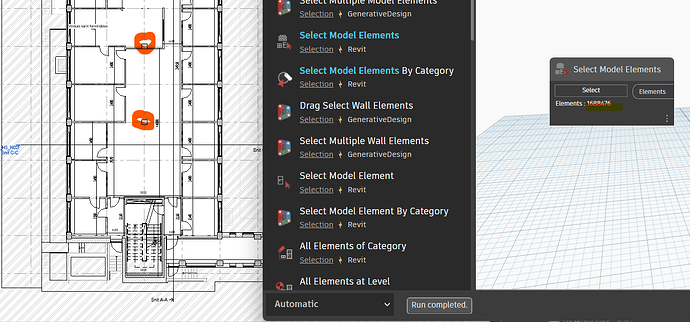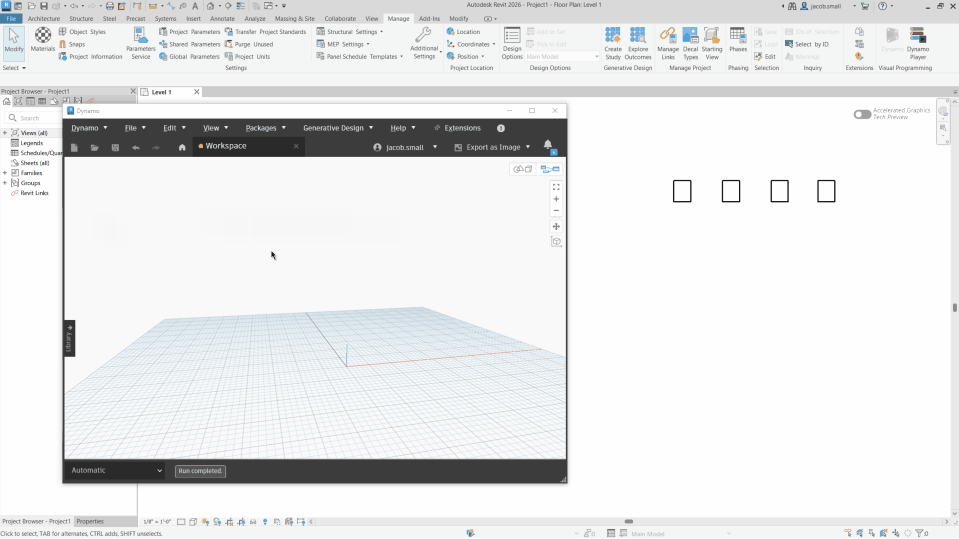Hello
I just started learning Dynamo - so im completely new to this.
I want to start my script by selecting some columns for a future rotation option. While i try to select them it seems like i can manually select my columns by picking them individual in Revit.
I can definitely pick my columns if i mark an area they are included ind - but i cant pick them manually by clicking on them… well theoretical i can - but it would not show up in my ‘select model elements node’. Where do i get it wrong?
The reason why i dont want to select by marking is basically because it will pick my columns on the level under my current plan. The columns are placed in the exact same place - just on different levels - and i only want to select the ones on the plan level that i am currently working on.
Can someone help me with this?
Hello, and welcome! Select Model Elements only works when you click and drag. For multiple elements that cannot be selected this way, I would recommend CurrentSelection from Spring Nodes Package.
Another approach is to isolate them in view, then select by dragging.
Cheers!
2 Likes
I’ll also suggest the Data-Shapes equivalent for selecting multiple elements. I believe that one does let you click-select each individual element one at a time.
2 Likes
Select Model Elements By Category should be available as an out of the box node, and I think might offer the functionality you are after.
4 Likes
<i tried the packages but it seems like its not working with what i want it to do.
When it comes to the isolating:
I can’t drag all of them at the same time - as my columns are places in different location and its not all of them i want to select.
Anyway, thanks for the suggestion!
About the packages, be sure to use the correct build according to your Revit version and IronPython engine.
About isolating, have you tried using a 3D view to do so? The process would be:
1 - Select all of them using Ctrl
2 - Isolate them in a 3D view
3 - Activate “Select Model Elements” and drag-select all of them at once.
The out of the box node Select Model Elements by Category does what you’re asking for @DynamoNinja.
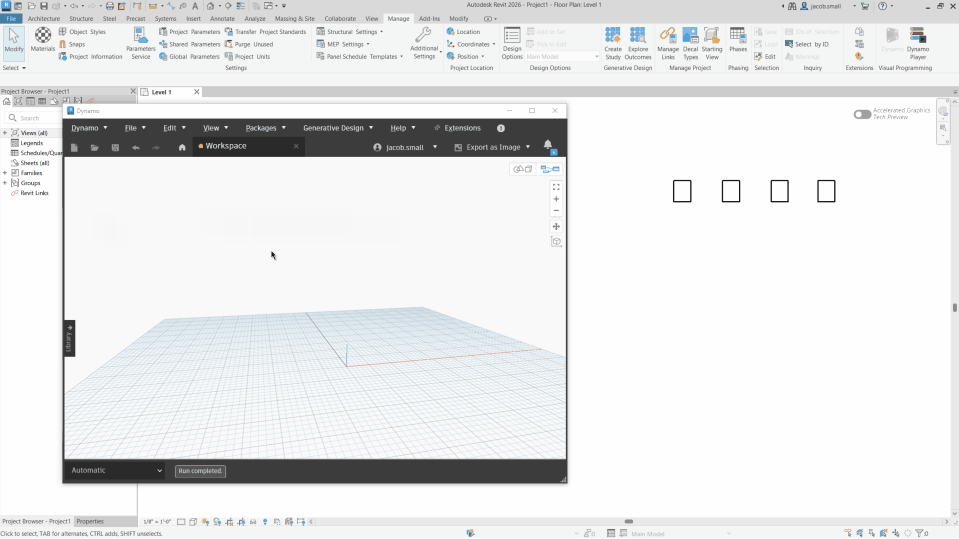
1 Like
You just opened a new world to me :o)
As a beginner - i didn’t know there was different versions of Python engines. Thank you so much for that - this really connected the dots!
I appreciate!