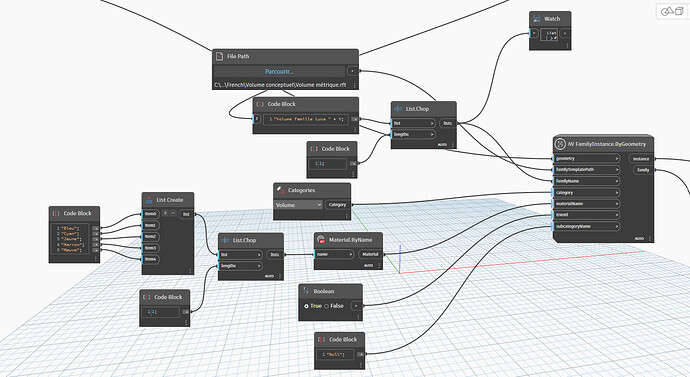Hello everyone,
I’m having a problem with the FamilyInstance.ByGeometry node in the spring node package, and in particular when assigning the material to my geometries. As input, I have a list of geometries, the familyTemplatePath, the family name, the category and a list of materials present in my Revit project. When I run the script, everything goes smoothly except for the material parameter assignment. All my geometries have the same material. But I can’t see the “material” line in the geometry properties.
How can I solve this problem?
Thank you
Hi , Possibly the way your have assigned your lacing…
FYI Image might be helpful
Cheers K
Does the material exist in your family template?
Hi @l.guerit think this material you wanna set should be In template
Hehe same time
@Kai you mean “The sortest” or “The longest” ? I’ll try and come back to you
@sovitek & @jacob.small Yes, it exists in my model AND in my project
Yeah but probably not In template
Please provide the family template and an image of the graph showing the material you’re passing in.
This is a metric mass @jacob.small
The metric mass family template doesn’t have a material named “blue” in it for me - can you confirm by starting a new family from the template and looking into what materials you have available?
@jacob.small The “blue” material is a personal creation. I load it in my family at the time of its creation
@jacob.small when i create a new metric mass family, i’ve only those materials :
The problem is that I can’t see the propriety “Meterial” in the mass proprieties …
@jacob.small but i can see material propriety in the family template (i pick 1 mass with Material : Blue)
In taht case i assigned the material before using the node FamilyInstance.ByGeometry. And i put no entry in the node and the result is a mass without material
But not before creating the family. The Material you use has to exist in the Volume Metric.rfa file (the template file itself) before you use the FamilyInstance.ByGeometry node.
So if you want all of those other materials in your family, you’ll have to edit the family template before running the Dynamo graph. Fortunately this is a one time thing and you can just reuse the same materials thereafter.
Alternatively you could look at building some code to shift the materials into the family before the solid is created.
@jacob.small But i think i did it. I loaded all my materials before running the dynamo script
Great. So for record of others who find this thread in the future, would you say the solution is to "ensure the materials exist in the family template before using the node’?