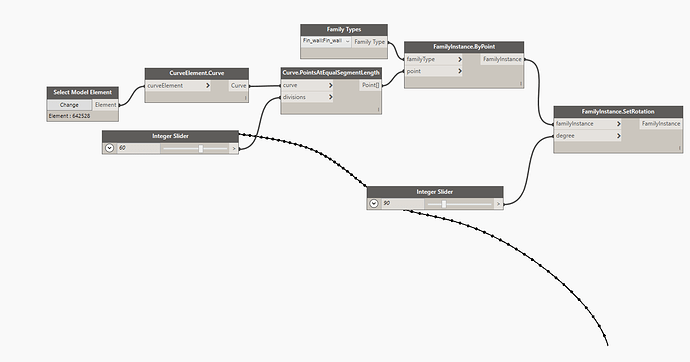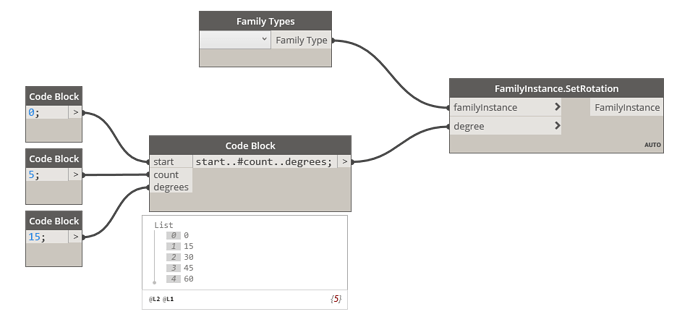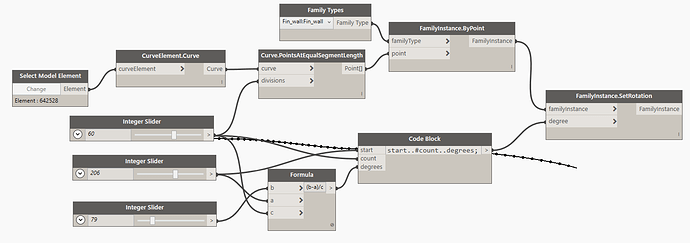I am having trouble with creating multiple rotations along a curved element in Dynamo.
I would like to input an angle for the start and end points of the curve and have the resulting points in-between be fractional rotations of the resulting difference between the two angles.
For example inputting 0degrees for the start and 45degrees for the end would translate to 0, 5, 10, 15, 20, 25, 30, 35, 40, 45 if there were ten points along the curve.
At the moment I have just put in a family instance rotation which just rotates all the points to the same angle.
Any help would be much appreciated
You need to create a sequence (list) of numbers. The fastest way is with codeblock.
It depends on what you need, can be:
- start…#count…step
- start…end…step
- start…end…#count
Take also a look here:
http://primer.dynamobim.org/en/07_Code-Block/7-3_shorthand.html
1 Like
Thank you for your help.
Just incase anyone wants to replicate this themselves here is the final output.
Everything is controlled through the three integer sliders.
1 - Amount of points along the curve
2 - Starting rotation on curve
3 - Ending rotation on curve
As I already told you in the previous post, if you have start/end/count you can set your code block in this way