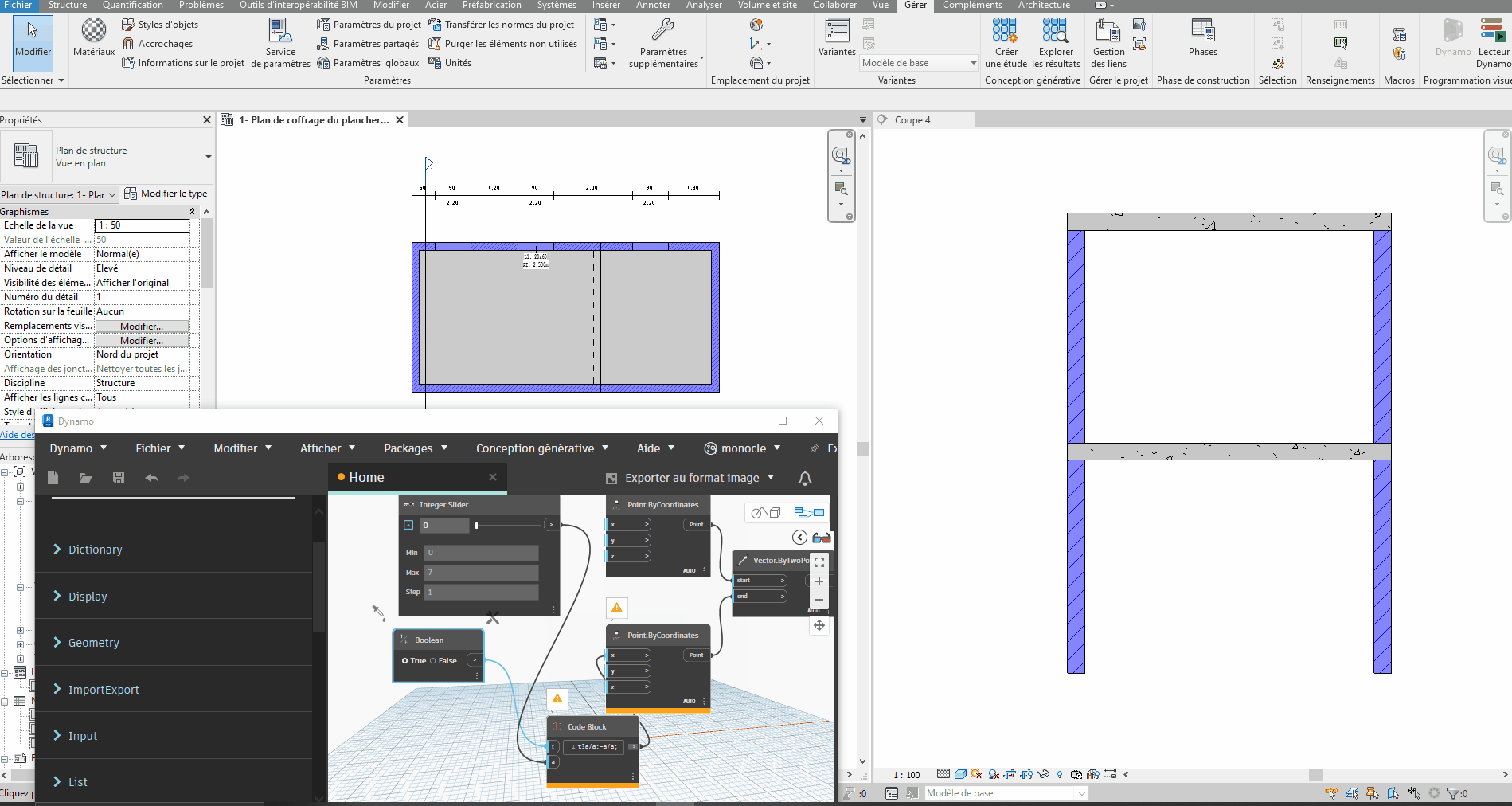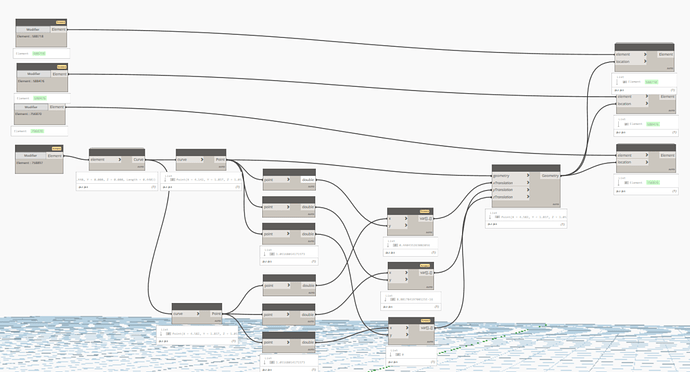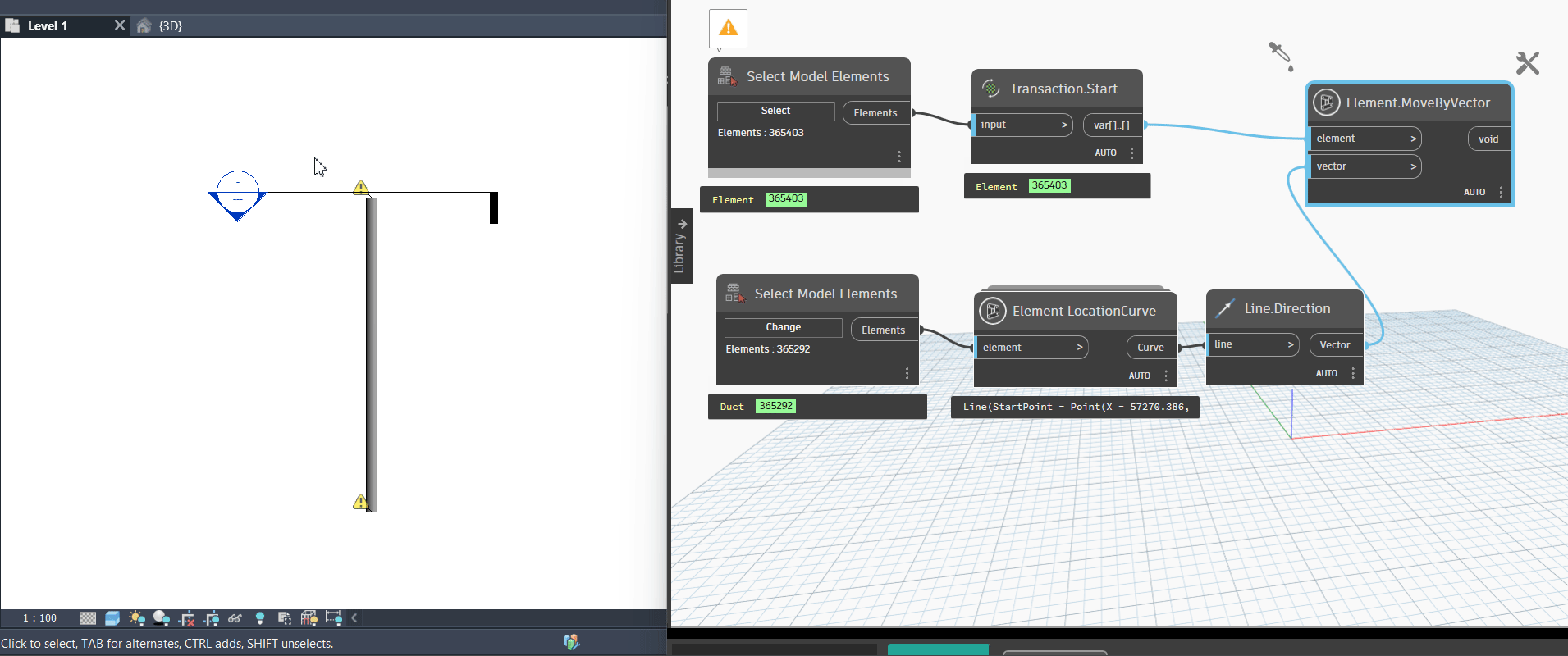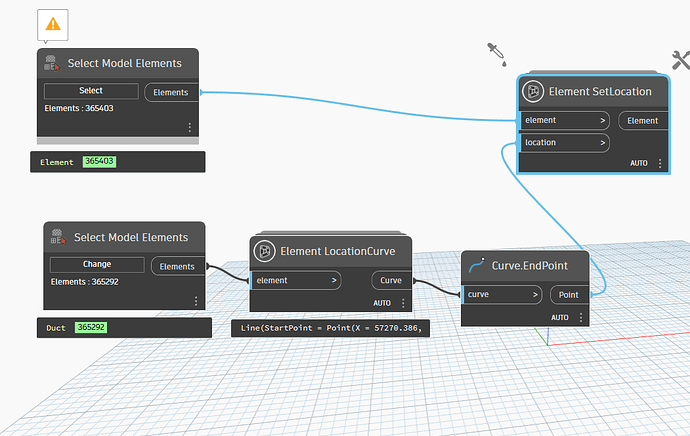Hello, I would like to create a script to automatically move and rotate a section view as I construct pipes. I tried using Element.SetLocation , but I can’t seem to move the view
Hi @recoba3d if i understand right ![]() you could try move by vector or try set location from genius loci for rotate try set rotation from genius loci
you could try move by vector or try set location from genius loci for rotate try set rotation from genius loci

yeah ![]() or just set location
or just set location
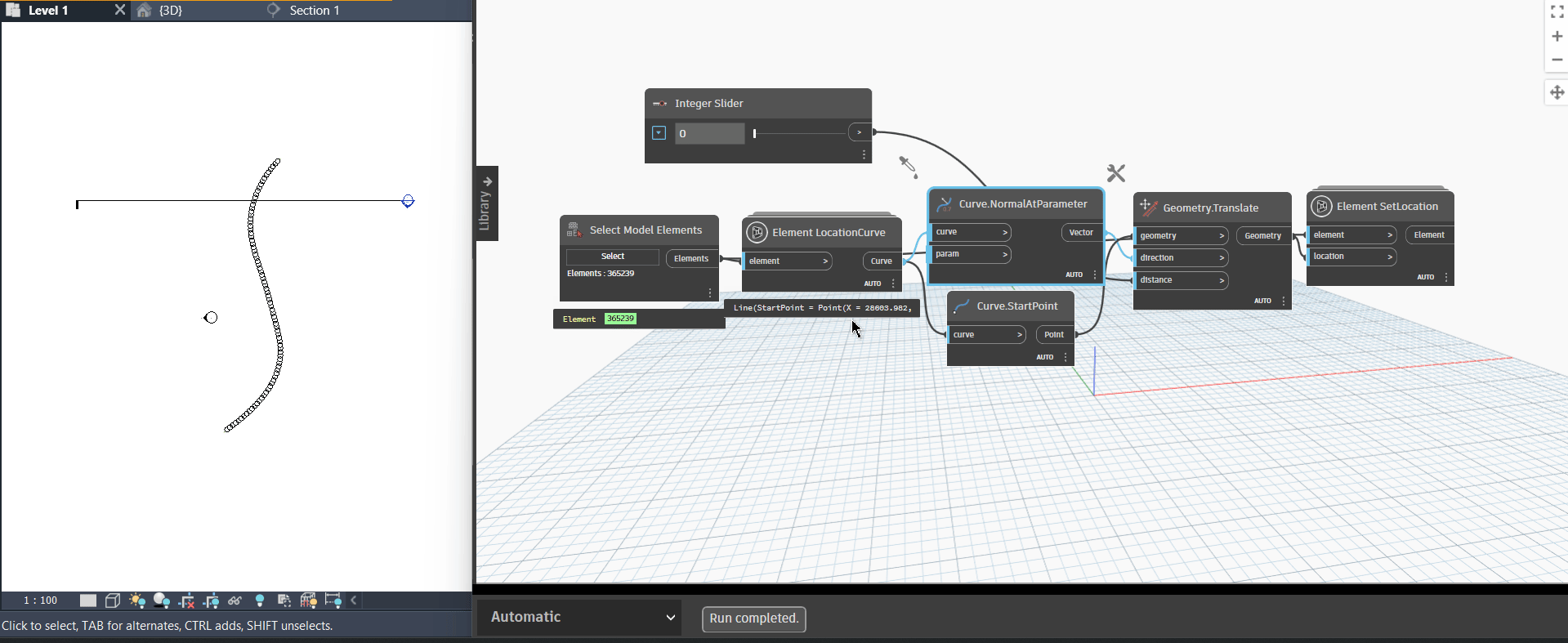
Hell, sometimes the obvious isn’t obvious when you don’t see it.
Well seen, still lively for a weekend ![]()
have a nice day
cordially
christian.stan
hæhæ, indeed, right over ![]()
I was imagining doing it by retrieving the last constructed pipe and moving the cuts to the endpoint. But i don’t know how i can do that.
Not really, I would like the cut to follow each end. That the cut moves at each point of the network. Difficult to explain…
Without manually selecting the pipe, but automatically selecting the one I just made to allow me to have well-placed views to continue my modeling.
Dynamo isn’t the right tool for this - look into the Revit API.
Alternatively, work in a 3d view as your elevation and plan are both accessible there. ![]()