Dear Dynamo Specialists,
I have an question about a Section View.
How to rotate the Section View?
Thanks in Advance!
Dear Dynamo Specialists,
I have an question about a Section View.
How to rotate the Section View?
Thanks in Advance!
Hi @rlandkroon,
Use the Element SetRotation node in the Genius Loci package and/or the View CropBox node.
Thanks Alban,
The node is working if you give “Element” as input.
How to concert the section view to “Element”?
Convert*
Thanks!!!
Quick reaction also!
The Rotating going wrong.
How to rotate from the middle?
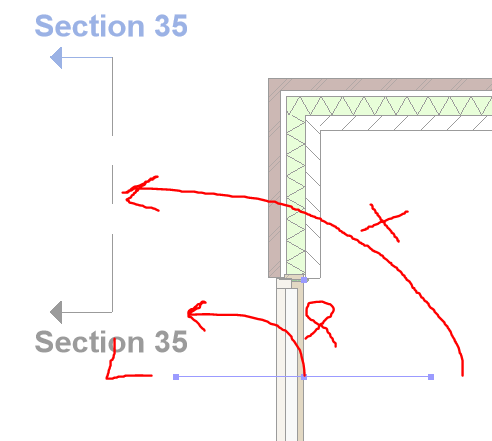
Hi,
Indeed the node use the center of the boundingbox of the section view as rotation point.
To fix this issue, you can download the up-to-date version of the SetRotation node on Github. and replace the old node in C:\Users\%USERNAME%\AppData\Roaming\Dynamo\Dynamo Revit\2.10\packages\Genius Loci\dyf.
(or wait for an update of the package)
Hi,
Does it work with other elements ? Familyinstance…
If not, the custom node may not have downloaded correctly.

Its working, Thanks man!!!