Does anyone know how to fix this? List.Contains is grey, I have tried to re-install archi-lab and nothing seems to solve it.
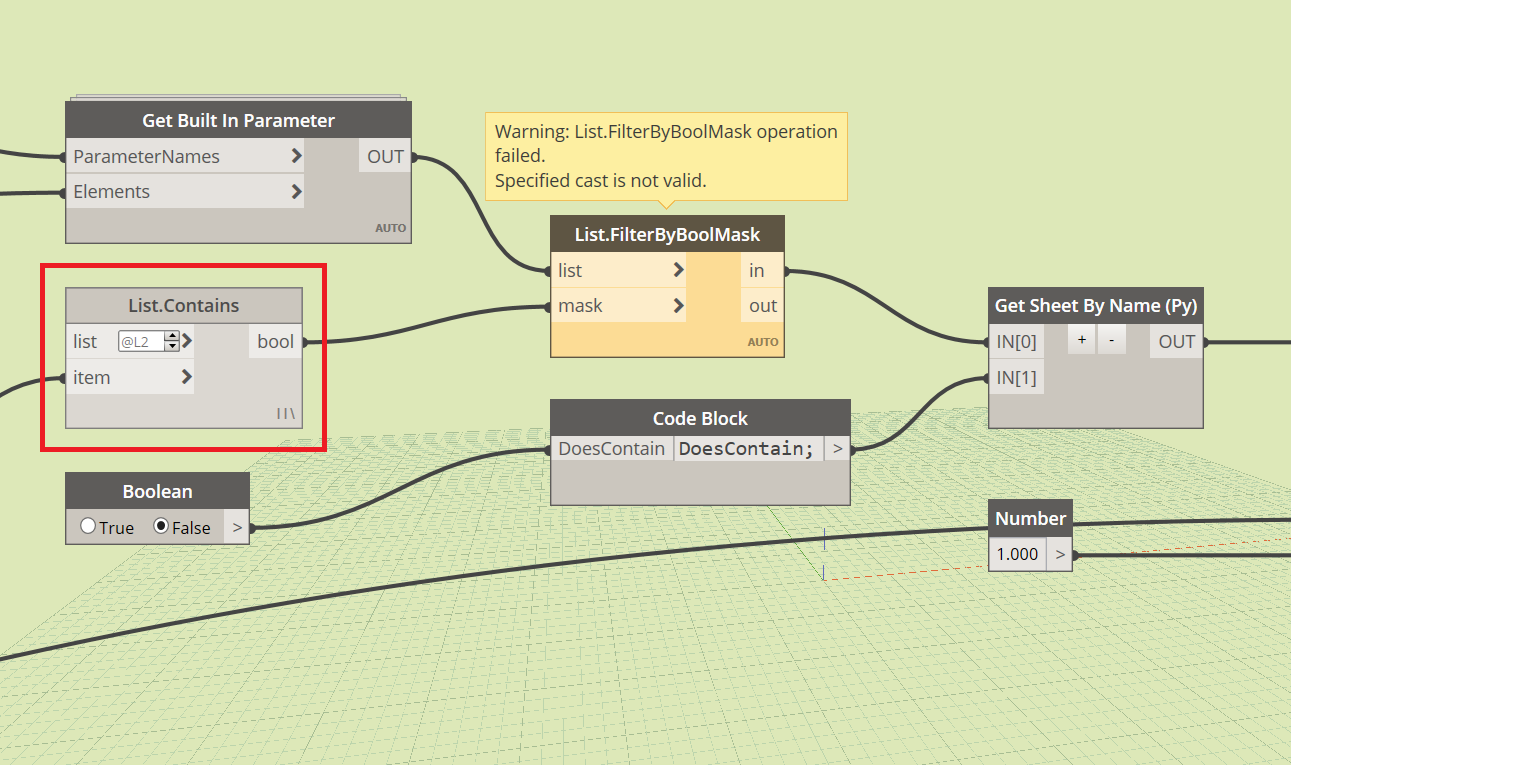
revision tracking.dyn (290.0 KB)
Thank you in advance!
Does anyone know how to fix this? List.Contains is grey, I have tried to re-install archi-lab and nothing seems to solve it.
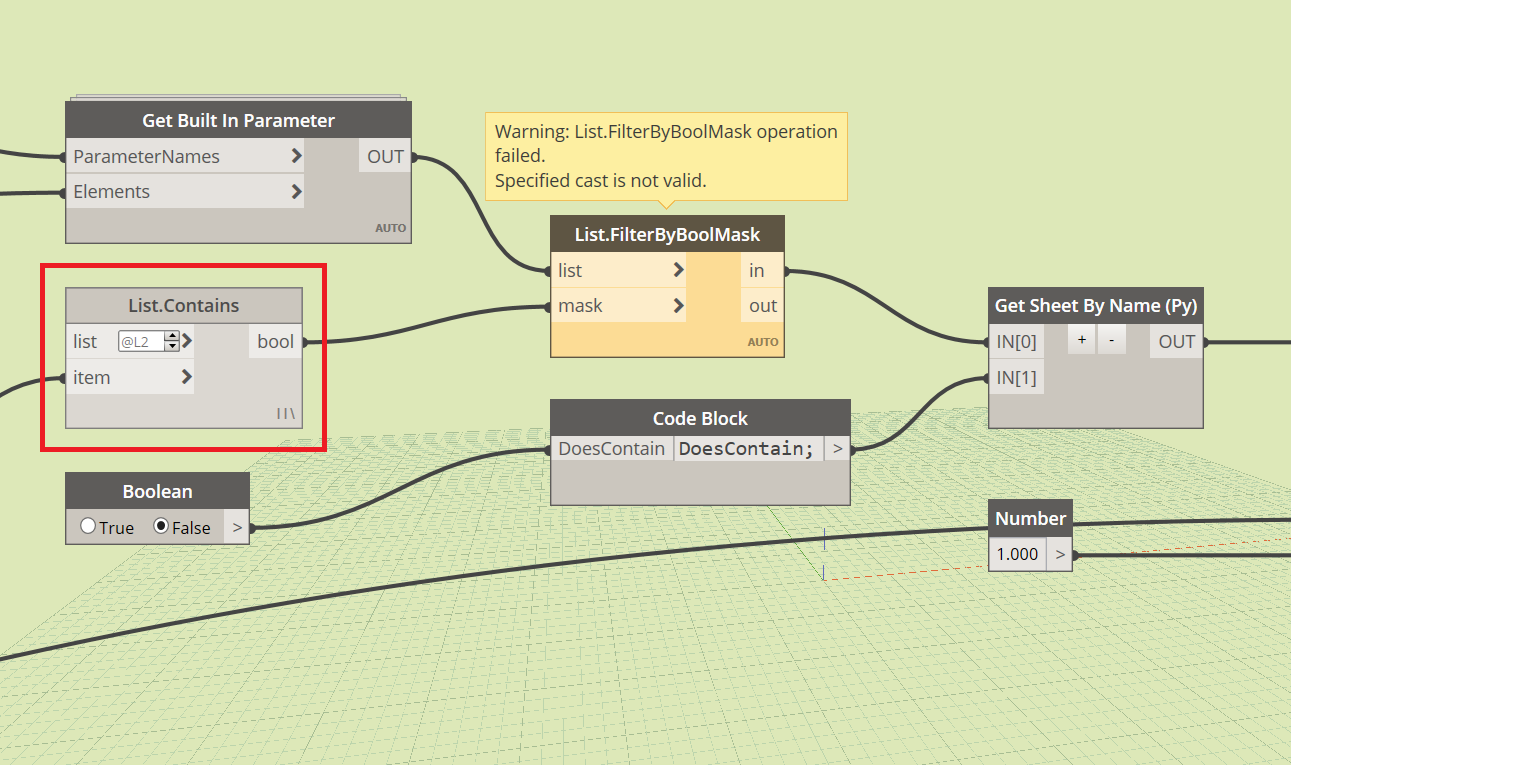
revision tracking.dyn (290.0 KB)
Thank you in advance!
can you show the result of Get built in parameter & list contain Nodes ?
Because you’re not giving it an input… You need to provide it with a list
Here’s what I see
I also notice that I have notifications, they’re all the same notification. I wonder if that is causing the problem too.
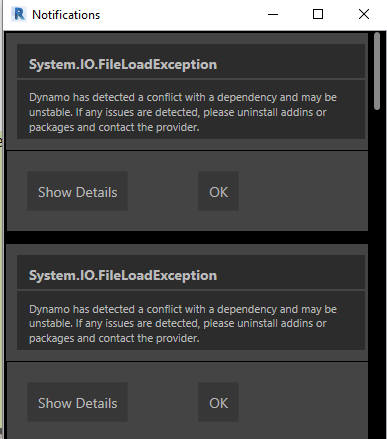
This gets rid of the grey!! Thank you so much!
However, I am not getting the result I am looking for. I am trying to track Revisions in Revit, and I was trying to follow this idea; please see link Sheet List with Revision Matrix
What result are you getting?
@jacob.small, I have found what I was missing, but it says the Sheet.Revision is unresolved. would you have any suggestions on how to solve this?
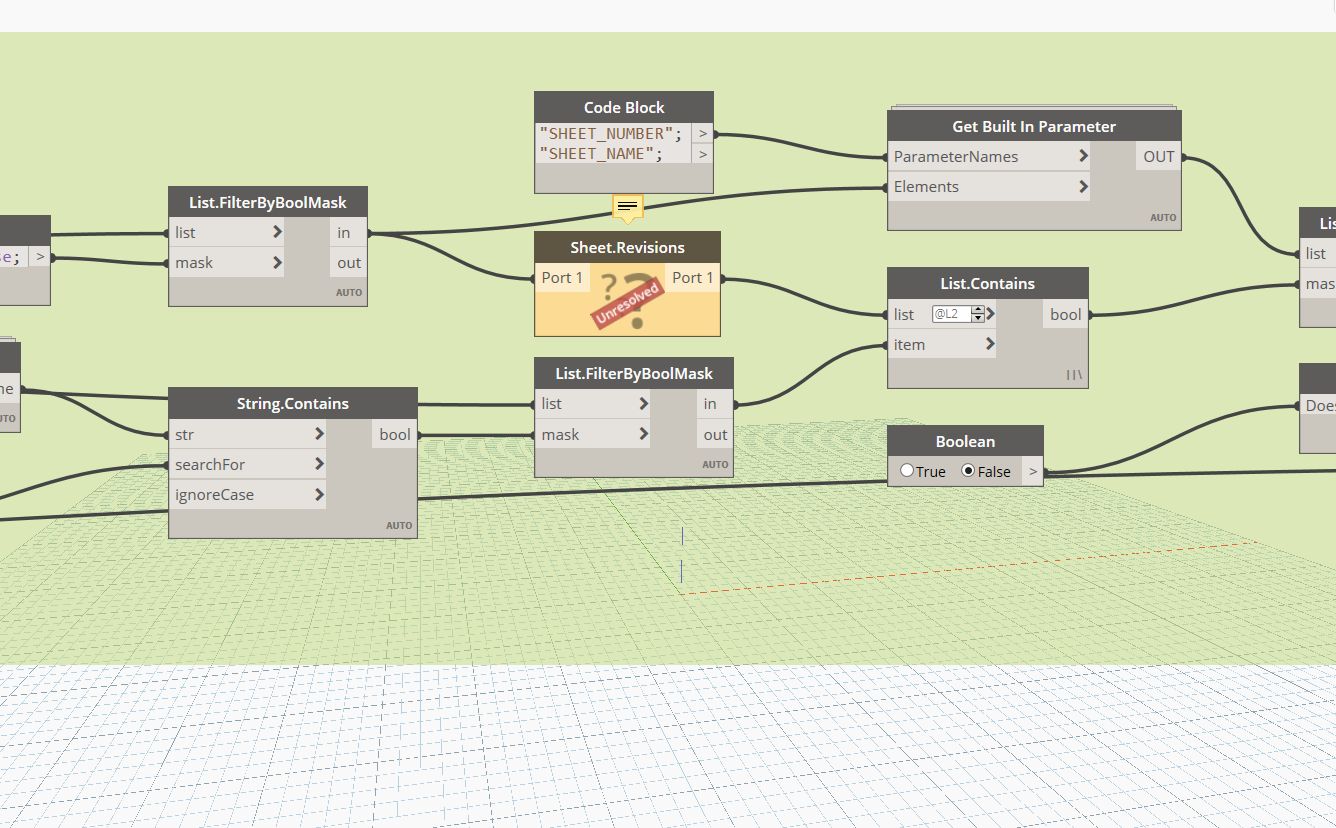
That means you’re missing a package that contains this custom node. Check Archilab and Rhythm, but I can’t recall what package it’s from.
Thank you!! I had to replace the old node with the current node by Archilab. It works!!!
It does what I wanted. If you have better ideas on how to improve this process, please I would appreciate guidance.
which node did you end up using, I have the same issue but with the Document.ProjectParameters node
and the Element.Name+
I’m not allowed to post images yet