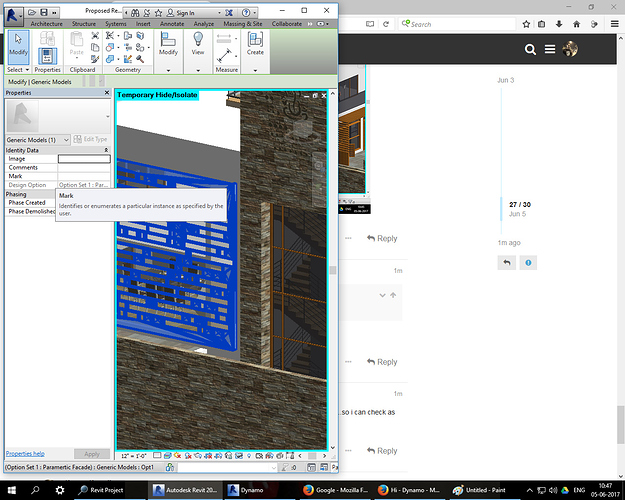Hello Everyone,
Hereby m running into some silly issues and want u pple to help me solve it…
DESIGN IS READY, SCRIPT IS READY, IMPORTINSTANCE BY GEOMETRY not working.
i have a generic model in revit as elevation treatment of a building facade which i want to edit in dynamo and so did i scripted it out and its perfectly responding is dynamo when i linked the revit file to dynamo but the moment i connect the SOLID DIFFERENCE BY ALL node to IMPORT GEOMETRY BY INSTANCE node as u see in file the wheel keeps steering for hours and nothing really happens …plz help me out resolve my issue and revert back asap.
Hereby M attaching Dynamo Script & due to max upload size allowed the revit file is not uploaded but m sure u my query is clear with this 2 jpegs and script
Thanks In Advance
Regards,
Kumar
Script.dyn (22.6 KB)
When you drop any script drop also rvt file along with that. It will helps others who is trying to help you.
The file size is 3232 KB i isolated only the component which needs to be edited then too the file size exceeds 3072 and RAR format is also not allowed…how can i upload that file ?
The simple query is how to add the edited geometry in dynamo back to revit ? U can create a simple 4" thick rectangle selected the top and bottom edge and make this script work its as simple as that …
Drop the files in google drive or dropbox and share the link here.
https://www.dropbox.com/sh/2ljkf83rxvduqmj/AAAIpbaFJY1iUo0F9oZOmUcQa?dl=0 >>>>> Here’s the link to Revit File
Thanks
@Kumar_Kapadia Try this.
That worked but was just trying a couple of options doing the same thing…
Same issue for me as well Distorted Geometry and when i hover the mouse over the generic model doesn’t shows the Material and Name Parameter which is associated in the DYNAMO NODE …
If by Springs.DirectShape.ByGeometry then how to apply material after taken it to revit…bcoz clicking it doesn’t shows the option of assign a material …
See there’s no option to assign material and neither u can edit type to filter by comments or image
And the one created by Springs node allows edit type but again how to assign material Bcoz its a generic model which is made by extursion and have to go in edit mode but then u can assign the material to model created in revit not to the one edited in dynamo
only thing i can’t assign it a different material like when w do to generic model edit mode or wall or door or anything …i mean apply a different paint or wooden material something like that neither by springs node nor by direct nodes