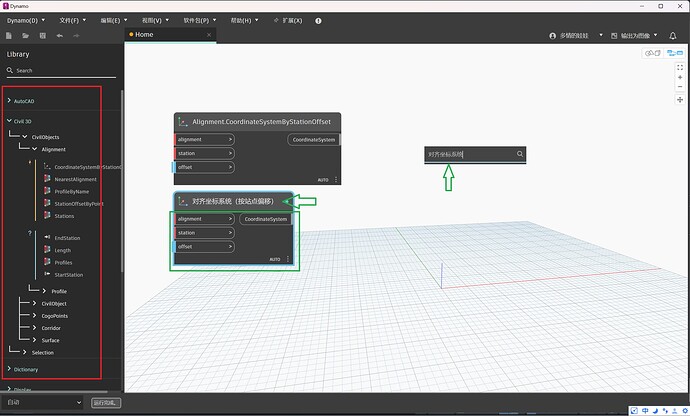I work primarily as an Urban Designer, specializing in Urban Infrastructure projects such as landscape design, subdivisions, and traffic management. My tool of choice is Civil 3D. Currently, I’m diving into learning Dynamo to streamline and automate certain tasks, with the aim of enhancing my design process.
However, I’ve encountered a significant challenge: there’s a scarcity of resources covering Dynamo applied specifically to Civil 3D (including Civil 3D API). Despite extensive searches across online platforms, including institutions, YouTube, and academic papers, the content available is notably lacking compared to the abundance of resources dedicated to Dynamo in Revit.
In an effort to bridge this gap, I’ve enrolled in BIM programming classes. Unfortunately, these classes only cover Revit, leaving me to adapt and apply the principles learned to Civil 3D. As I continue down this path, I’m beginning to question whether it’s worth the effort or if I’m simply spinning my wheels.
It is in earlier stages vs Dynamo for Revit but there is a community here - simply click on the Civil3d tag on your thread and you’re there! Be sure to check out Camber as well as this has a lot of tools/resources in there:
The true ‘demand’ for Dynamo for C3D comes from your employer ultimately, it’s up to us as automators to find the value in what it can do and sell it to the place we work so we can begin to build a culture of automation/computation there.
We have some content you can learn from that is Civil 3D specific ![]()
- Start with the Dynamo Primer Civil 3D Section
- Then move on to the Dynamo Office Hours series in this order:
- Getting Civil with Dynamo - Join Sol and Jacob as we dive into the Dynamo for Civil 3D connection; exploring how this relationship is a two-way street, the differences in UI that support a smooth DynamoCivil experience, dive into the Library and additional nodes that Civil 3D brings to the table, and then traverse how to get data into Dynamo from Civil 3D, and push data back into Civil 3D from Dynamo.
- Getting More Civil with Dynamo - Sol, Jacob and special guest @david_licona dove deeper into the Dynamo and Civil 3D connection, plumbing the depths of Element Binding; where it’s stored, why it’s needed, and how to use it. We’ll then explore Transactions and Documents, finding out what they are, how to navigate them and their nuance, before deeply understanding Civil 3D’s Blocks, such as Model and Paper Space, and how Dynamo interacts with them. We’ll finish the session by touching upon the update process of nodes; when do they refresh, fetch new data and how to avoid infinite loops.
- Dynamo and Civil 3D’s API - Jacob Small and special guest @zachri.jensen jump head first into Civil 3D’s API! Exploring overarching concepts such as “What is an API” and API navigation, before getting particular about Dynamo’s interaction with the Civil 3D API around unwrapping; when is a think a Dynamo thing, or a Civil 3D thing, and Transactions; How do I commit things into Civil 3D. We’ll then get particular with Object Collectors, and casting between Civil 3D and Dynamo types.
- Going with the Flow - Come join Jacob, Sol and special guest @david_licona as we dive deep into pipe networks in Civil 3D. We will explore what a Pipe Network is and their types, the vocabulary surrounding them, browse the Parts libraries and explore Pipe network pieces, and touch upon associated objects such as surfaces and alignments. We’ll then discuss how to create, modify Pipe networks and explore their properties before jumping into Exporting, Analysis and finally a few hot tips around their limitations and differences.
- Where on Earth is your Project? - Come join Sol, Jacob and special guest @Anton_Huizinga as we read GIS data into Dynamo in Civil 3D. Starting out with a refresh on Pipe Networks, we’ll explore how the Camber package can help reading in proposed Pipe Networks, how to create a buffer around a this network, how to import a KML file from Google Earth and find all trees within that buffer zone that need to be removed before updating the Property Set Data and adding a table into the drawing via the Arkance Systems package. Come explore the world of GIS with us through the lens of Dynamo!
- Blocking It Out - How to create custom geometry blocks in Autodesk Civil 3D with Dynamo and guest host @zachri.jensen
Funny… I had someone tell me the same thing on the Revit side last week while on holiday. Typically the content is there for every host application, the problem is that these are tools to help you learn to build your own automations not show you how to use every specific aspect of a program’s API (which is usually larger than the user interface).
The classic example of this is people skipping the ‘solar panels in the roof’ example in the dynamo primer as they are a fire protection engineer so why would they learn how to do solar panels? Well if they had done that exercise they would have a handle on list lacing and levels and ‘how do I layout sprinkler heads on a 2x4 grid’ would not even need to be asked. That foundation stuff is super important.
In fact it is so important that when I give two day long workshops we get into the host APIs for the last 4 of the 16 hours… the proceeding twelve are covering the concepts so you can teach yourself the gaps.
One thing which people looking for Civil 3D automation struggle with is that they are asking the wrong question when finding an automation class. You don’t start with the civil 3D api, you start with the Autocad API which is where 99% of the difficult work occurs… once you have that down the Civil aspects are a cake walk.
All of that said where there is a desire we do our beat to provide. @zachri.jensen @solamour @emrullah.yildiz and I have some things in the works which hopefully will introduce more of these concepts and insights - but only with your engagement so keep posting here and get involved with what we start up when we are ready. ![]()
Welcome in to the world of D4C3D ![]()
As a Civil 3D user and Dynamo entusiast I say yes, there is a market for use of Dynamo in Civil 3D. Your mind is the only limit, not the sky.
Since I start using Dynamo three years ago the community has grown and as @GavinNicholls , @jacob.small and @solamour wrote there is a lot nice stuff to learn. At the start I fell in to the same trap as you and only saw the ”Revit” classes but then I found out that Gavins or DiRoots Dynamo videos on Youtube covered so much more about the Dynamo basics then just Revit stuff.
I also got the question from a experienced colleague why we should use Dynamo when we could design a much more effective function using .NET and the C3D API but that also will take much more time and you need to have high level of knowledge. In Dynamo, the creator of the package has done all the preparation for you and you only need to ”connect the dots” and the user can create a function pretty quick.
At my company many users don’t have time or are interested in learning Dynamo but that also give me a opportunity to focus on learning more by myself and also focus on to spread the knowledge. Because a engineer is ”lazy” and if there is a button that can do the design or work for them, then they are interested and then you always can help them with a quickfix in Dynamo.
Then we also have this nice community where there is a lot of knowledge and experience and you will always get help if you ask the correct questions
For Civil 3D Dynamo there is also a great book available ![]()
I see those seniors who are proficient in using Dynamo for C3D and envy them very much. They are very willing to learn Dynamo for C3D psychologically. However, I encountered an extremely tricky issue, just the language issue. Dynamo for C3D’s localized translation in China is not complete, which seriously restricts my enthusiasm for learning.
Maybe AI and NLP might help there as the space develops further.
Sadly localization is quite restrictive when it comes to coding. I don’t know any APIs which are localized, meaning when you want to have Python call a function to create a point you need to type Point.ByCoordinates in the original English even if your variable names are in Swedish, Chinese, Arabic, French, or Klingon. I’m sure that there are exceptions out there, but I haven’t seen them yet.
And as Dynamo uses those same APIs the bulk of the UI components in Dynamo (node names, library, etc.) don’t translate as it’d break things like Design Script.
Are there specific things you’d like to see translated? FYI @helena.wahlstrom
I have a different opinion on your point of view. The user interface (UI) of Dynamo is not fully localized, such as the “library” (as shown in the red box in the figure). I do not believe that translating these “trees” locally will affect the stable operation of the software. Secondly, as you mentioned, if a node cannot be localized, I have an immature suggestion. Each “node” supports user-defined “notes”, supports user-defined port (input and output) names, and supports right-click software system retrieval of user-defined class content. This will not damage the “node”.
Looking forward to future advancements in AI technology and reducing language restrictions.
This would impact things quite a bit as the library is surfaced from the node names themselves. So it’s not just the library but the name on canvas, which is the name of the class and function which means you’re either disconnected from the API (adding lag to all actions in Dynamo) or you’re rebuilding the engine that powers dynamo to get rid of design script entirely or rebuilding the engine to support multi-lingual functions, or adding a new function and class for every object type… all of which are quite negative from a user perspective. You might find nodes a bit faster at first but you’ll spend more time as things will be that much slower (Dynamo takes ~3 seconds to open now… it’d be ~7 minutes to open in some of the options above)…
I LOVE the idea of adding a metadata category for port and nodes to enable some multi-language support, though it’d be a bigger lift than just translating things… might be limited to a hover based tooltip or view extension to add a ‘translated name’ atop the node name. Can you propose something on the roadmap (submit idea button in the upper right corner)?