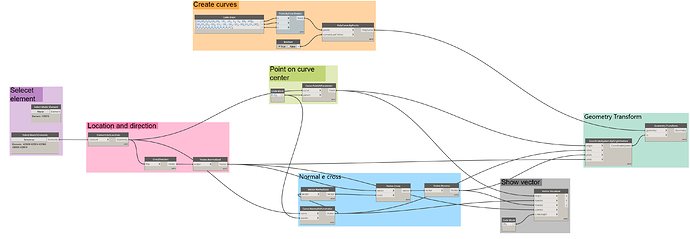Hello, I’m creating this code to create curves and then put aligned in the center of beams, for making stirrups with different forms. But I want to know if and so how I can recreate without using the nodes curve.normal and geometry.transform.
This way I could understand better the code if later I need to make with c#, I searched on github but can’t find the codes of these nodes, if someone know where to find would be great.
Thanks.
Both of those are part of the non-opensource geometry engine, and as such you won’t find the code for them.
In this topic I discover how to recreate the curve.normal, basically the curve normal is a cross of the vector obtained by the curve.direction and a Zaxis vector.
That is only the case if the curve is planar no the XY axes. Looking at the plane of the curve might yield more consistent results.
1 Like
Thansk again Jacob!
But how can I get the plane of the curve?
I believe there is a ‘plane.curve’ node (or plane.bycurve), but that would put you where you started as again the geometry nodes cannot be accessed as you’d like.
So… I suggest taking a step back. If the intent is to use methods which work as a C# add-in, you’ll have to write it like a C# add-in, using those methods and results.
This Revit API call should give you what you are after: ComputeDerivatives Method
1 Like