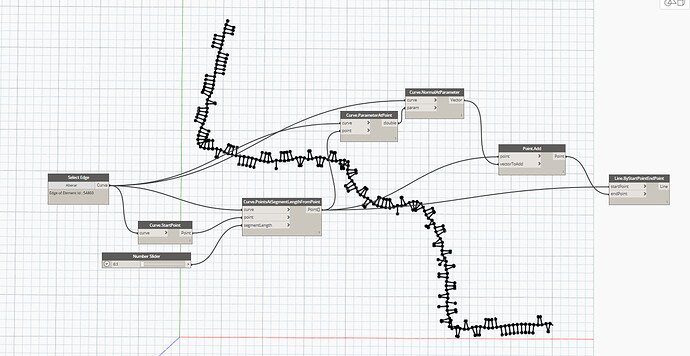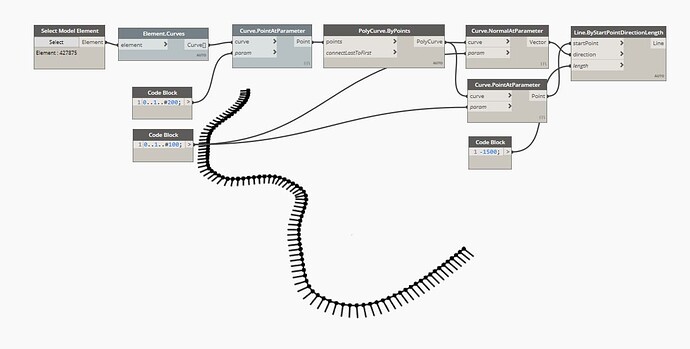Hello! I’m new to Dynamo and I’m trying to create a plane.byoriginnormal in each point that I have in a curve, but I need a vector that’s normal to each point because it’s a situation in which the vectors from Xaxis or Yaxis wouldn’t give me what I want. So, I tried to extract the vector I need using Curve.Normalatparameter but when I do a line to check it, it’s inclined and not correct.
Thank you for answering me!! I’m gonna try it out like you showed in the picture
Okay, why does your curve look better? I’m new at Dynamo 
No worries…dont know its look better  but we all have this issue with curves/splines picked from revit…i normally just rebuild it approximal as show above…give it a take and hope it works for you
but we all have this issue with curves/splines picked from revit…i normally just rebuild it approximal as show above…give it a take and hope it works for you
This old post discusses a similar issue
I personally don’t like rebuilding geometry because it makes incorrect information sometimes.
In this case, You need to sort out the normal vectors by crossing with tangent vector.
See the image below.
before sorting
after sorting
if you change the number in the blue circle to -1. you could get opposite direction normal.
Wow guys, thank you for answering me! This forum is really active.
I’ll try all the different ways and check the results, see if there’s any big difference that could influence overall results
Yes that’s the right way, check all possible combination and find what’s best for your project…sometimes it can be simple in the given situation sometimes it can be very complex when we build…that’s why Dynamo are so great many ways to do same result