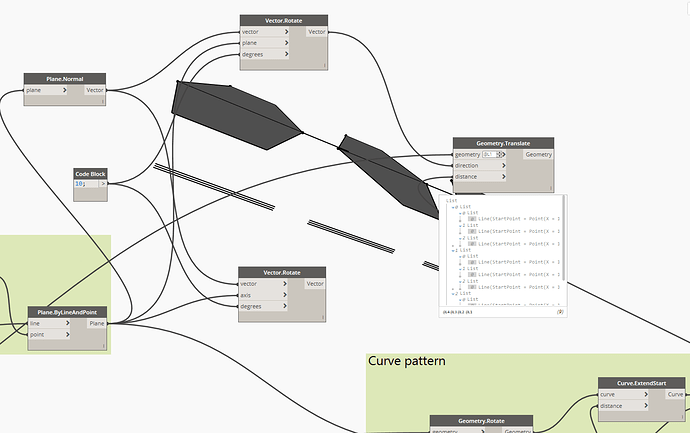Hello,
I have been digging forums and dynamo nodes to achieve this.
I want a line that will adopt normal parameter of a plane. Then i could offset this line .
i tried geometry translate, i extracted vector and tried to implement it to line but it didnt work.
Can you show what you did here? Your graph currently shows you translating the curve by 0.
As you can see, you should be able to translate any geometry in the direction of a plane’s normal vector.
Roof - Louver Cladding for hexagons Multiple-curves.dyn (20.9 KB)
i have attached dyn file.Problem was when i offset this line it is not offsetted on surface/plane which it was drawn upon.
i see you can offset/translate geometry by surface/plane 's Z axis (aka normal ) , my problem is i can not translate geometry by surface/plane 's X or Y axis. Am i missing one simple step ?
You’re rotating your planes about their normal vector which doesn’t really change the plane, just the orientation of its X and Y axes.
Try using Plane.XAxis or Plane.YAxis to get the local axes of the plane. As long as you’re translating your curves along one of those axes that should be all you need.