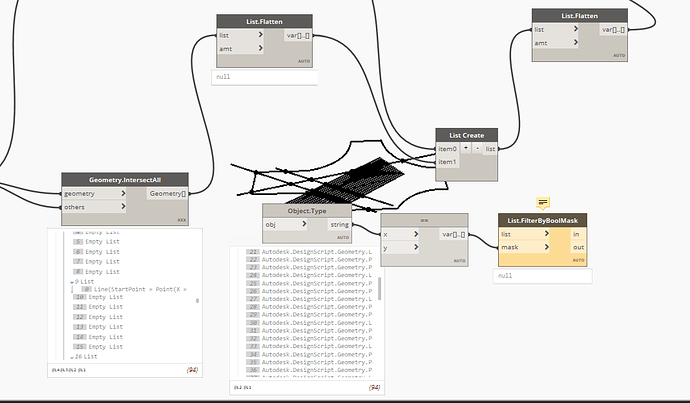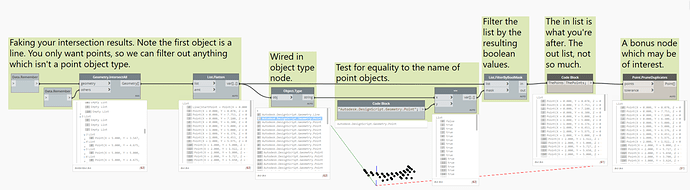Hi,
i’m trying to define a simple script to add points on floor at grid intersection,
i don’t understand why the geometry.intersect node return only one point istance,
in the step before i added flatten to both list (curve of floor and curve of grid).
Can someone help me?
Dynamo is very interesting but sometimes is so frustrating…
Thanks
Try cross product lacing.
Thanks. I’m not really a genius. More the friendly neighborhood Dynamo guy. Spider webs and all that. ![]()
Be sure to mark solutions so others can learn with you.
@arch.paolo.campana Add List.Flatten node after Geometry.Intersect to remove “Empty-Lists”. And remove cross-product lacing Floor.AddPoint.
Thanks Kulkul, i update the script with a little branch to add a point also for grid intersection,
and i corrected as your indication.
i claimed victory too son, in my last script there is one last problem, the intersect of grid return also lines (the script works only with cross product at floor.add.point node but return in orange as there is an error), which is the fast way to clean the list from line to have only point?
thanks
Object.Type node, followed by an == node, followed by a List.FilterByBoolMask node where the intersecting objects are the list and the results of the == are the mask.
Hi Jacob,
Sorry but i have some problems to put your indication inside the script, i know that is not too kind but i have to ask you in which way i can use that node…
On other side i tested anyway the script and it works for simple geometry but it can’t define the point on the border when the element is a big floor with a lot of boundary line connected.
Is it possible that the complexity of the boundary could generate problem?
Thanks
Not likely - more likely an issue with lacing or list levels. I’d need the data set to reproduce if this doesn’t point you in the right direction:
I don’t know where i would be without your help, now the script work…bur for some strange reason it doesn’t work on some geometry…do you have any suspects?
As you can see in the image on one it works (creating border points and inside points) on the other only create inside point…i found it very strange
intesect floor and grid_test4_4.dyn (52.3 KB)