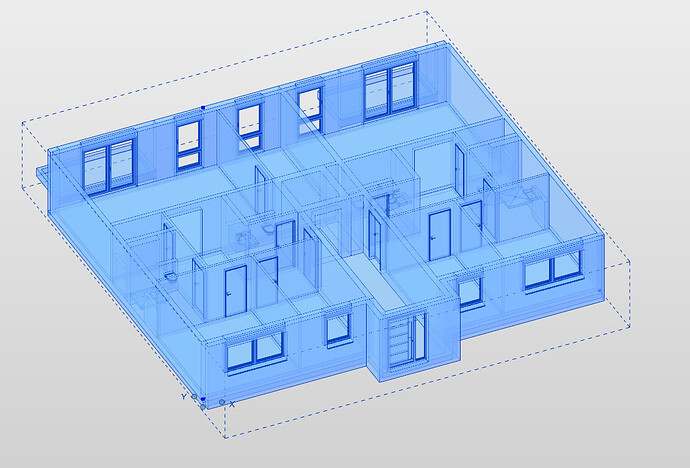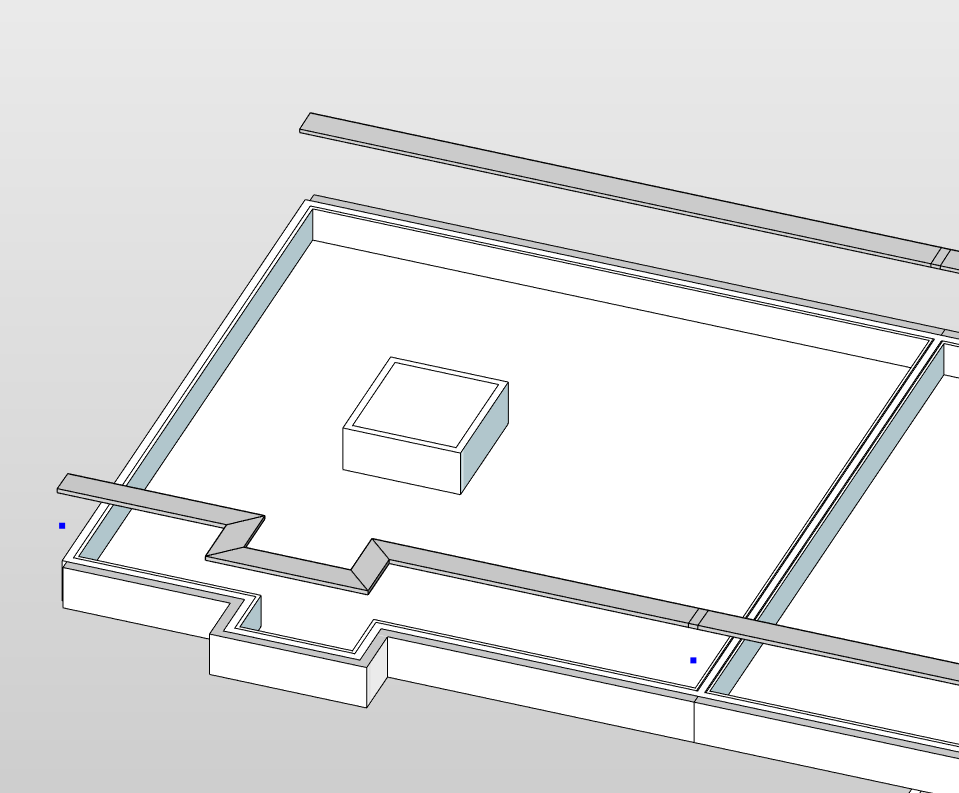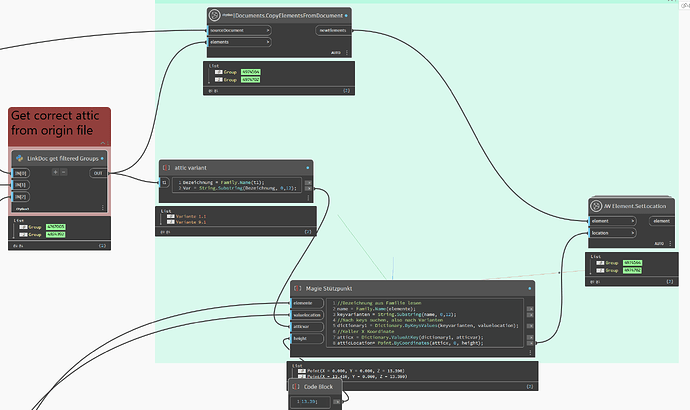Hello there,
im in the process of importing specific floors from linked revit files to the active file.
While this works great when every element of the group has the same reference level
it runs into problems when they differ.
Example:
Now one could just modell the complete origin file only with offset to a single level.
But this seems to be a bad practice. Especially if one wants to export the elements later on.
This is my currect way of importing the groups via dynamo.
Any advice on that topic?
Is there an alternate way of importing a group with differing levels?
Thank You for your input 
“Differing levels” is key. Either you match the source levels or you do the math to relocate them based on your levels. Importing the host level (or at least matching it in your project) would likely be the best and easiest option, but you could also map your levels to source levels and then change the offsets based on elevation differences. There’s no “easy button” here. You just have to manage the levels and elevations.
1 Like
So would this mean to ungroup the elements with differing levels and import them in smaller groups, where every level hast their own group and then import-height.
Okay i kinda hoped for an easy way, i agree ;).
But that should be doable, just more effort.
Thanks
That’s one option.
But you could still import them all at once, you would just need to use two transactions. The first transaction would import everything to Level 1 (as an example) and the second transaction would change the imported elements’ levels to an appropriately mapped level in your project and then change the elevation to match the new level.
![]()