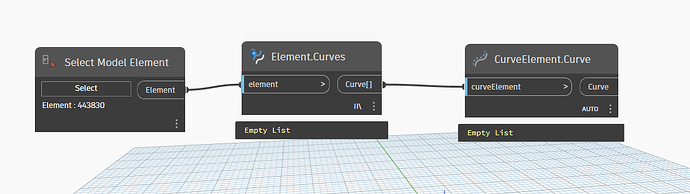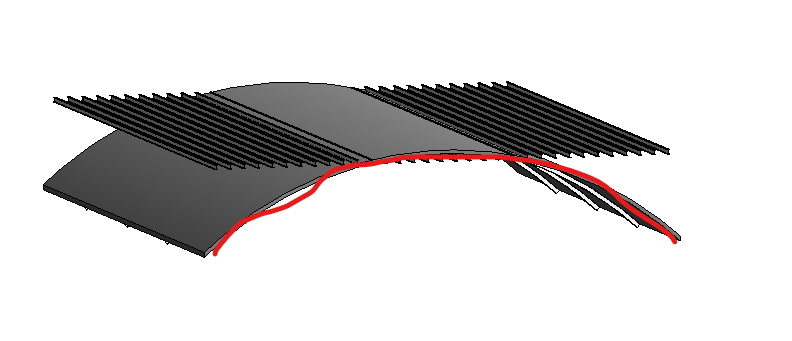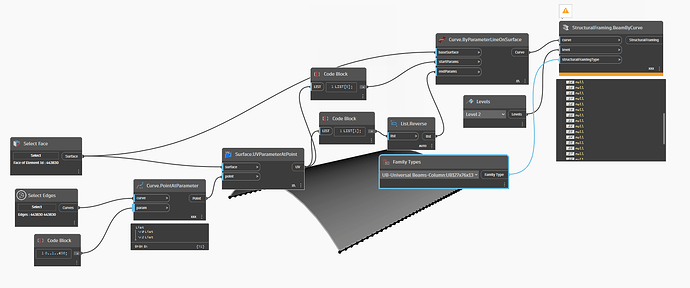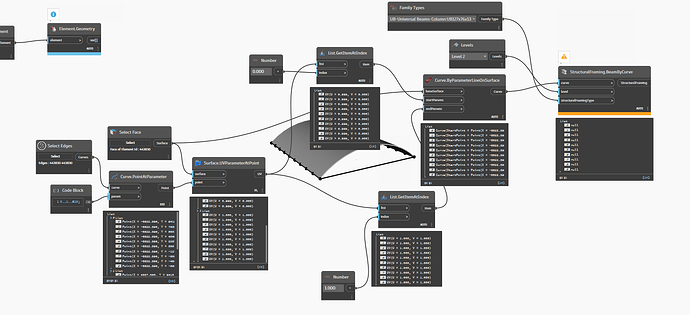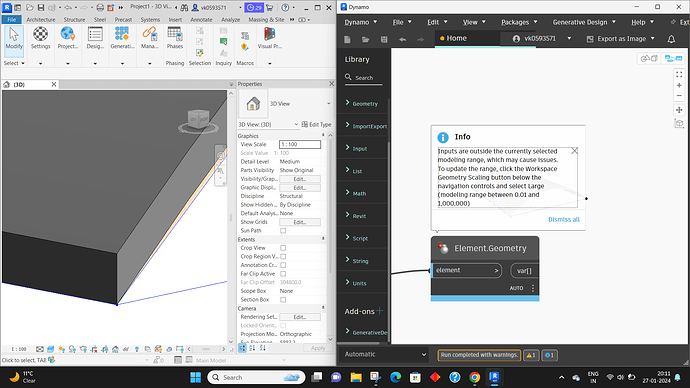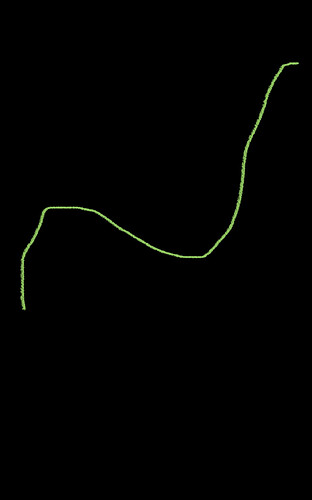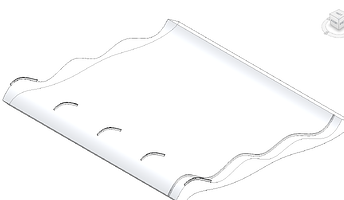i want to follow my beam/beamsystem to the highlighted red line
Hi @Vinay try get face instead and use eg,perimeter or isocurves for path
Select edges also works well here.
Yeps ![]()
thanks, @jacob.small @sovitek this has worked but i am not able to get framing as i want
i has tried to select both the faces but it hasnt worked, below is the snip showing how we are geeting the framing but how i want it different
on the red line i want to place 36 framings
- Select the lines and the face. Join the curves into a list.
- Curve.ParameterAtPoint to get the end points spaced along each of the lines. Note that you may have to reverse one of the curves so both have parameter 0 on the same side.
- Surface.UVParameterAtPoint to get the UV at each point.
- Split the list of parameters so that one side of UVs is one list, and the other side is another list.
- Curve.ByParameterLineOnSurface to get the lines which follow the surface.
- Place your framing accordingly.
Watch your list levels and lacing at each step.
Hi @jacob.small, i have tried it but at the end "Structural framing operation ha failed.
i have kept lacing in my mind, and at each point i have check element which is 36 at per my requirement
i am able to get start and end point out of it, i am thinking to make a arch by three point, could you please help me to get mid point at peak height, if you have any way to get it, thanks
I think your parameters need to be transposed before you build the curves, but I need to see your data leading into that node to know for sure. Can you expand one of the code blocks previews?
it could be from this issue also
i have selected edges on red line and element.face on the green line
Looks like your edge selection is off - you want an edge on the surface.
@jacob.small @christian.stan @sovitek
hi @christian.stan, could you please let me know why we use x = list[1] and do we have to choose if we have another geometry each time
thanks I finally got it, is there any youtube channel of yours which i can follow to learn more.
Manythanks
As it is inscribed in a circle (the circle must be very complicated computationally to manage no start no end) the node returns 3 arcs (2 arcs are useless, 1 arc is the correct one)
We could potentially ask for a point halfway along these arcs and filter with boolean if contact with surface.
I don’t have a YouTube channel, I learn here by trying to answer here and there and by scrutinizing the responses of people with solid skills (I’m not naming anyone, List is not Empty ![]() too delicate)
too delicate)
cordially
christian.stan
Ohh that’s a great work, one more question i would like to ask.
Its arc so we have created a circle and split it and used the part we needed.
If our roof will be in curve form(zig zag) like one up and one down so we cant create a circle and split it because we have more than 2 point here.
What we can do here to place framing on the roof surface??
I would potentially say that there is already an error in the design (stagnation bowl, high weight, potentially sinister deformation not good, it’s a joke)
a point at parameter 0.5 on the bool condition surface would do the job
The circle was more a consequence of returning the node than of an action
(Circle object must be a mess to deal with)
or another direction bounding box around the element draw a mesh in the plane passing the bbmin.Z or bbmax.Z and projection on the surface
Sincerely
christian.stan
I would give it a try, thanks man for saving my hours of work ![]()
![]()
I tried with projection and cutting with a plan I don’t get convincing results (weird), I will test tomorrow with a cond bool 1st scenario (I don’t have a save script)
edit
It seems that if the surface is not confused with a pure circular generator, it should not be cut (to be confirmed, I may be talking nonsense, not a first)
Sincerely
christian.stan
not sure at all, but here is some alternative ways could probably help[not so good as @christian.stan solutions;)…if i understand the issue right ![]()
Thanks @christian.stan for giving it a shot.
I am looking forward to it ![]()
Hi @sovitek, thanks for your insight.
At first i too thought creating an Arch by three points. But i was not being able to automatically capture curve mid point at height. As i wanted to make it an automated script to place beam on any Arc geometry’s.
Could you please guide me how i can get the middle point of any arc considering it height automatically.