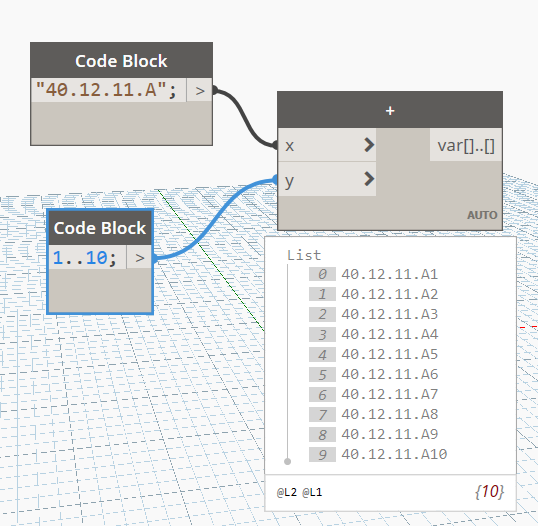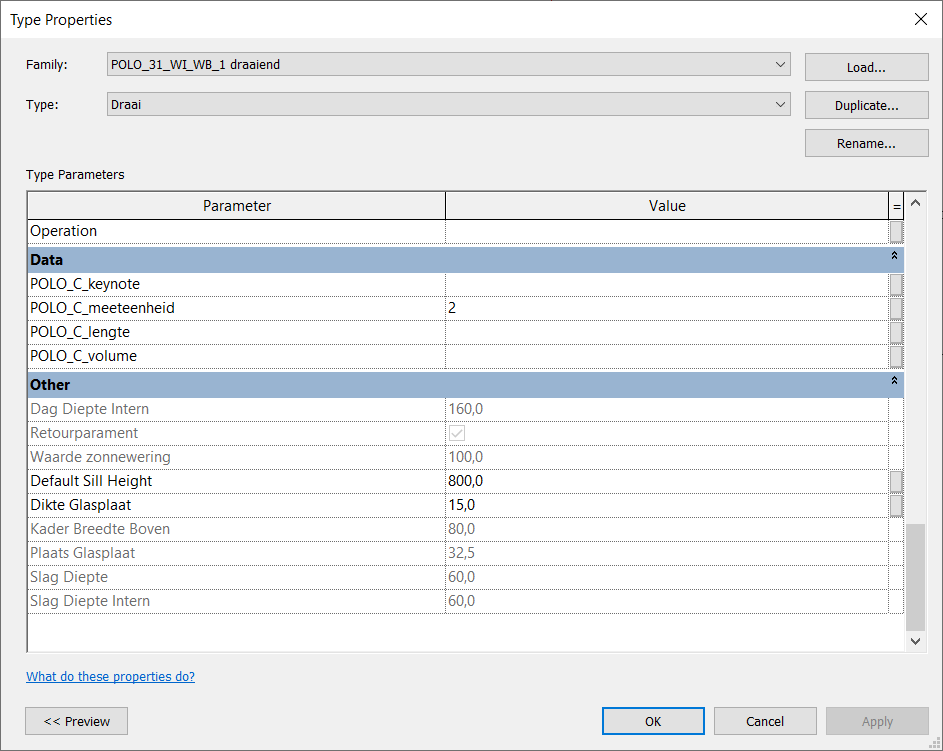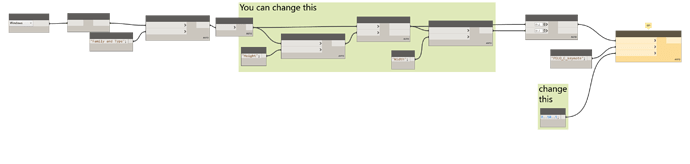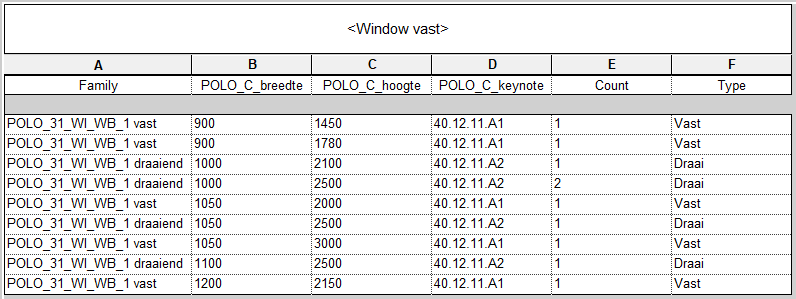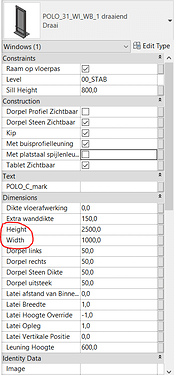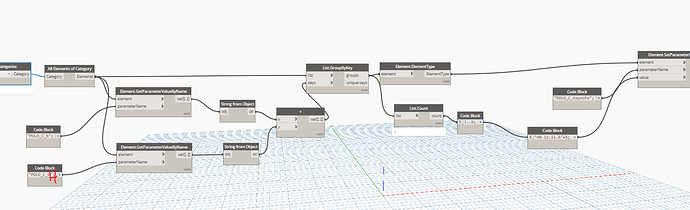Is there any way I can use dynamo to fill in the POLO_C_keynote (Data) column automatically?

For each type/size window I need a different keynote.
From small to big, the keynote list should be: 40.12.11.A1, 40.12.11.A2, 40.12.11.A3, 40.12.11.A4,…
I would rather not use/import an excel list since I want an ‘infite’ amount of keynotes available.
Thanks!
I’m still fairly new at this, could you explain more how to ‘inject’ the values?
Is that POLO_C_keynote parameter on elements?
Ok, then you need to find those elements (maybe Category - Windows and all elements of category), then use GetParameterValueByName (name: family and type), then on that value use Unique items and SetParameterByName (name: POLO_C_keynote, Value: keynotes).
Be sure that your Unique values are sorted in the right order
I can’t read your node-titles, It also happens to me when I take a screenshot in it’s not zoomed in…
Is those parameters (grouping and sorting) instance parameters or type parameters?
I tried yours, but it gives all windows with the same width the same keynote, each size should have a different keynote…
But we’re getting close!
it’s pretty much all type have the same value,
Pull the width and the height. Convert the two values into a single using something like this in a code block:
widthValue+"-"+heightValue
Use the resulting output as the key to group the items by the value.
Make sure your width, height, and keynote values are all type parameters, or all Instance parameters or you will have some issues.
I don’t know. There not in the Type Properties-window, but they do appear in the ‘Regular’ Properties-window…
Looks like those are Report parameters.
You can check which parameters in type properties have the same value and use those values.
Or before you call Element types, sort your elements using Jacobs method.
There are no parameters in the type properties with the same values, but there are in the regular properties, so I guess they’re instance parameters? (Sorry if I sound stupid but again, I’m pretty new at this)
So I changed them in dynamo but I still get an error…