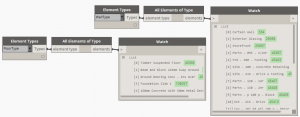Hi,
I have created a script that will rename all loadable family and its’ types in a category (Furniture, Detail components ext). The script works without any of the families being used/present in the model.
What I want, is to be able to do the same with system model families (walls, ceilings, roofs, floors ext). But I cannot seem to access them like loadable families. I can get at them through the Wall Type node, but I need a list of all wall types. Same with other system families, I want to be able to list them all and edit/rename as I can with the loadable families.
Am I missing something, or have I come across a common issue/problem?
Hi Neil,
Have you tried the element type nodes?
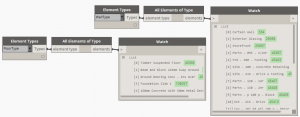
Thanks Dimitar,
I can now select the system families, which is great, but I cannot rename them as I could with the loadable families.
I’ve attached the script with the loadable family solution as well as what you’ve shown me. The Node Element.SetName may not work with system families.
Rename System Family Type
Hmm,
Clockwork’s SetName node works without a hitch on my side:

I just checked the script on two other computers and it worked fine. I tried a reinstall of Dynamo but it did nothing. I’ll just have to hold out until we get windows 10 over the next few weeks.
Thanks for helping.
I’ve just tried this on views and it changes the View Name, not the view type.
But maybe that is the way it is supposed to work, I suppose a walls type name is the same as name.