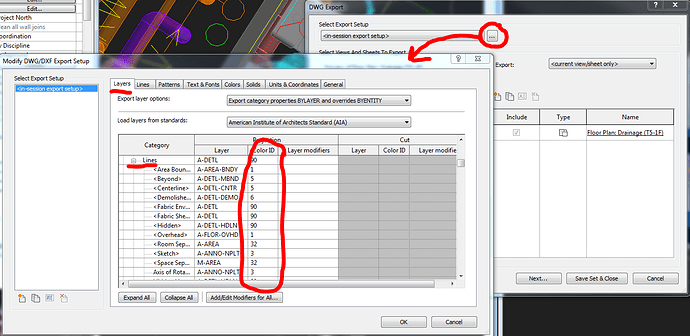Hi everyone, please resolve my problem,
In the Revit, I draw all details by detail line.
I want to export my details to autocad, and all my line-styles in the Revit do not change line-styles in the Autocad
How to do???
kennyb6
December 19, 2018, 3:20am
2
You can set up individual line types as a different layer with their own colors:
To automate this using Dynamo, you will have to use Revit API’s ExportDWGSettings class . Unfortunately, what you are asking is a little too much for me to do (time-wise) in my spare time. You can give it a shot and post any problems you have as you get to it.
1 Like
Thank you,details by detail line , i don’t create the model. Therefore, Your solution isn’t suitable to my question.
kennyb6
December 19, 2018, 4:00am
4
Did you try what I showed? It works exactly how you want it to if you gave it a try:
Just change the layer for each line style and you can set the color there.
1 Like
Oh my God!