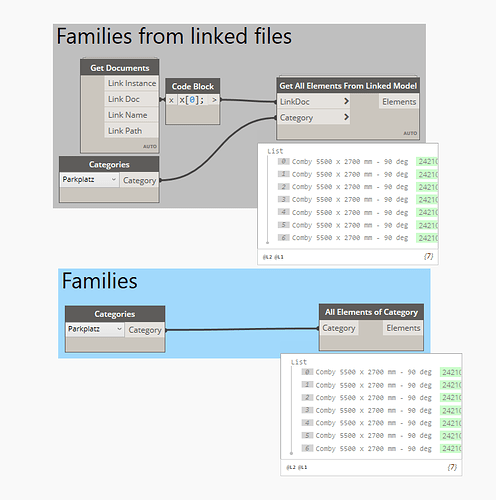Hello Dynos,
My task is:
I have doubleplaced Families. If this happend in the same project there is no problem. even no dynamo necessary! how can I find these families: family placed at the same place from a linked model.family?
Happy about any info
KR
Andreas
You don’t seem to have trouble finding the ones in the linked file. Neither in your file. In order to compare both lists, you could use the centroid (via boundingbox->boundingBox.Centroid) or the origin of the family. I would advise you to also compare some of the parameters of both families to make sure you filter twins.
i am trying this, right now, I have just to mark the elements in anyway, with a color or addional 2D family
In my example 14 elements intersect! 7 native families and 7 linked one: 1 to 1
But my list is empty? have I to think in a other node?
There is also the option of Revit’s built in clash detection (the name escapes me at the moment) under the Collaborate tab. If you want to take it a step further, you can export it as an html, convert to excel/txt, and import back into Dynamo and then handle it that way.
In the past I have done this workflow and created 3D views for each collision (not really the most elegant or time-effective method but I was new to Dynamo).