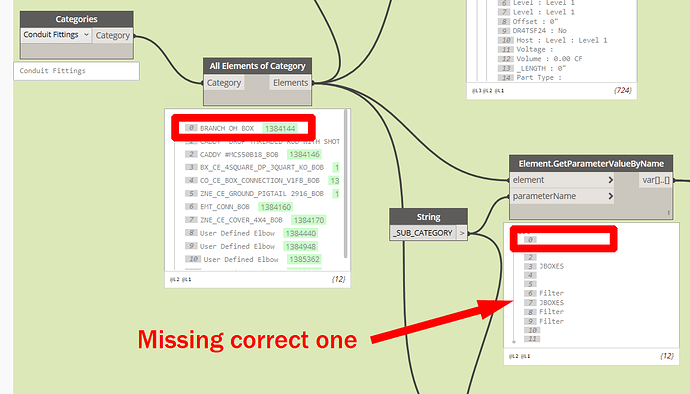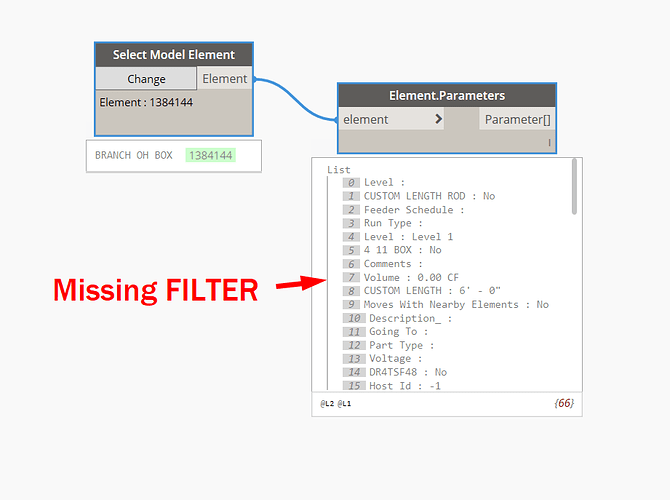So as part of a much larger project I’m working on I’m trying to filter my project to isolate information in my custom jboxes. The family has one parent family with about a dozen smaller sub families inside of it. I just want to change the stuff in the parent family. The variable I’m looking for is this:
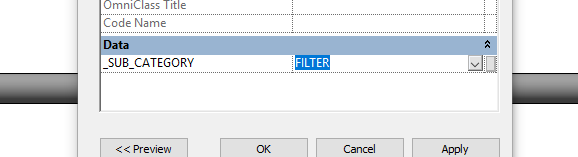
So when I filter it in schedules it looks like this:

But when I try looking for it in dynamo it’s not showing up:
After making sure I wasn’t loosing my mind I found this node which shows all the parameters associated with this element (I’d show them all here but there’s 66 parameters and none of them are correct):
After a lot of banging my head on a wall for a while I believe I’ve figured out that dynamo is looking at the instance parameters not the type parameter. Is there a way to get it to look at the correct one? Or better yet is there a smarter way to do this that I’m completely missing?
I’m a novice at dynamo so I’m probably missing something obvious here.