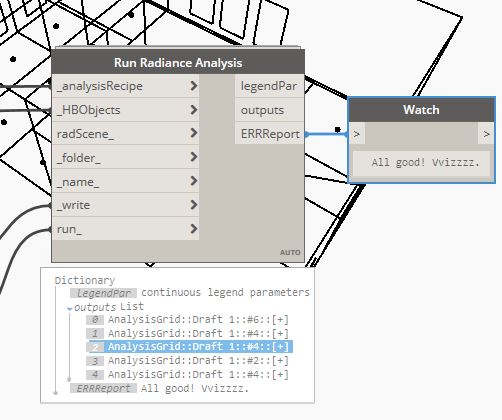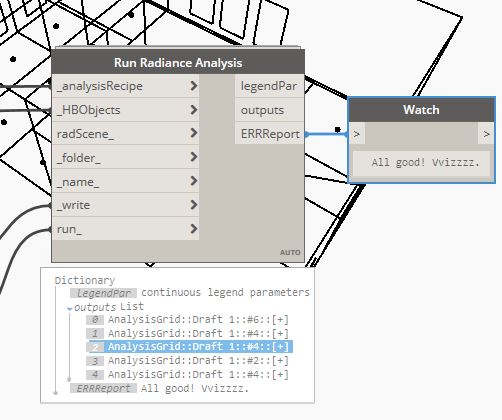Hi,
I hope to learn how to use honeybee nodes, so far run into some issue
While creating the Analysis Grid node, the points required from the Generate Test Points from HBZones node come out as a function for some reason.
How can I unzip the function to get the points?
Please see attached
from your screenshot, you have missing required input from the “Generate Test Points from HBZones” node. All of the outputs are generating a function instead of actual output
2 Likes
@stillgotme thank you for your help, I missed the grid size indeed.
Is there a chance you can look at this, please?
I think I didn’t instal Radiance correctly, I will try to reinstall it
The Run Simulation node comes out with an error
ERROR:
Failed to load the results form an empty file: C:\Sim1\Sim 1\gridbased\result\Sim 1.ill
Double check inputs and outputs and make sure everything is run correctly.
If you think this is a bug submit an issue on github.
Issues · ladybug-tools/honeybee-dynamo · GitHub
and include below error message:
Traceback (most recent call last):
File “”, line 41, in
File “C:\Users\Rodion\AppData\Roaming\Dynamo\Dynamo Revit\2.0\packages\Honeybee\extra\honeybee\radiance\recipe\pointintime\gridbased.py”, line 282, in results
analysisGrid.set_values_from_file(
File “C:\Users\Rodion\AppData\Roaming\Dynamo\Dynamo Revit\2.0\packages\Honeybee\extra\honeybee\radiance\analysisgrid.py”, line 261, in set_values_from_file
raise EmptyFileError(file_path)
EmptyFileError: Failed to load the results form an empty file: C:\Sim1\Sim 1\gridbased\result\Sim 1.ill
Double check inputs and outputs and make sure everything is run correctly.
is the file currently present? is that file corrupted or so? i believe this is the file that is causing your error.
1 Like
@stillgotme the file is there yes, so not sure what the issue is
I have this error when installing Radiance for some reason even in C:\Radiance

did you enable long pathing for your machine? if not just install it at a default directory?
1 Like
@stillgotme
Thank you for help, I have the long path activated but the error still pops up. After some research, windows apparently doesn’t supports it.
I have installed it by default, which worked without the error. But still had same issue.
I found this article where it says Radiance has an issue with C:\Program Files\Radiance - white space so under default option I changed to C:\Radiance. And worked