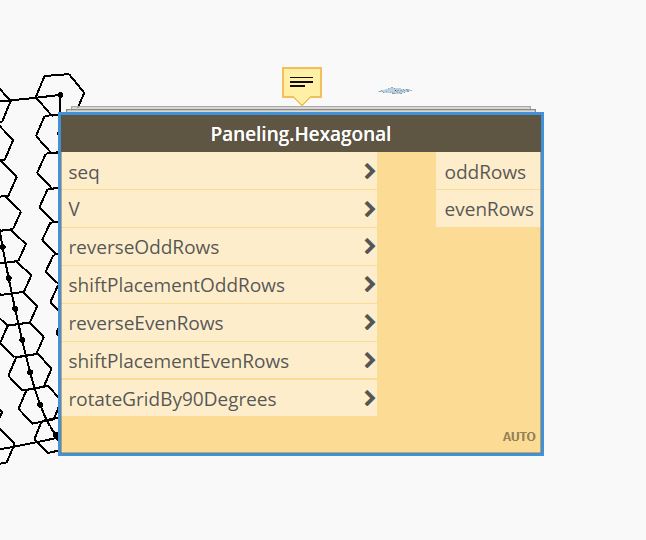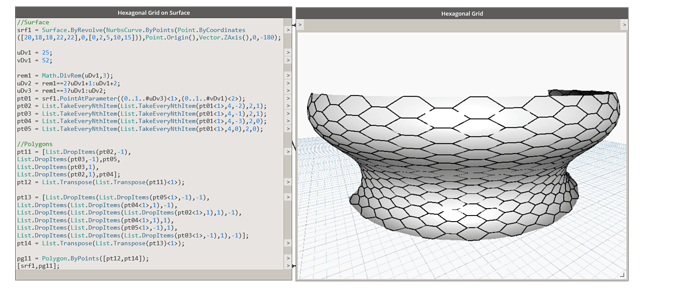Hexagonal Panels on surface…
Hexagon_Panels.dyn (14.0 KB)
//Surface
srf1 = Surface.ByRevolve(NurbsCurve.ByPoints(Point.ByCoordinates
([20,18,18,22,22],0,[0,2,5,10,15])),Point.Origin(),Vector.ZAxis(),0,-180);
uDv1 = 25;
vDv1 = 52;
rem1 = Math.DivRem(uDv1,3);
uDv2 = rem1==2?uDv1+1:uDv1+2;
uDv3 = rem1==3?uDv1:uDv2;
pt01 = srf1.PointAtParameter((0..1..#uDv3)<1>,(0..1..#vDv1)<2>);
pt02 = List.TakeEveryNthItem(List.TakeEveryNthItem(pt01<1>,4,-2),2,1);
pt03 = List.TakeEveryNthItem(List.TakeEveryNthItem(pt01<1>,4,-1),2,1);
pt04 = List.TakeEveryNthItem(List.TakeEveryNthItem(pt01<1>,4,-3),2,0);
pt05 = List.TakeEveryNthItem(List.TakeEveryNthItem(pt01<1>,4,0),2,0);
//Polygons
pt11 = [List.DropItems(pt02,-1),
List.DropItems(pt03,-1),pt05,
List.DropItems(pt03,1),
List.DropItems(pt02,1),pt04];
pt12 = List.Transpose(List.Transpose(pt11)<1>);
pt13 = [List.DropItems(List.DropItems(pt05<1>,-1),-1),
List.DropItems(List.DropItems(pt04<1>,1),-1),
List.DropItems(List.DropItems(List.DropItems(pt02<1>,1),1),-1),
List.DropItems(List.DropItems(pt04<1>,1),1),
List.DropItems(List.DropItems(pt05<1>,-1),1),
List.DropItems(List.DropItems(List.DropItems(pt03<1>,-1),1),-1)];
pt14 = List.Transpose(List.Transpose(pt13)<1>);
pg11 = Polygon.ByPoints([pt12,pt14]);