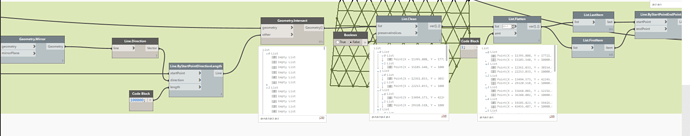Hello DynamoBIM users,
I’m working with Dynamo for about a year now and this is the first task that i’m really into geometry. Its a research for school where i’m trying to make a parametrisch design for a roofstructure.
I select a surface, generate lines until i got triangles and want the lines to stop when the cross the boundary of the surface. There is where geometry intersects comes in. when the lines intersect with the boundaryline i use the reuslting points to create new lines. It works on all the boundarylines except one. There the lines cross the boundary ass you can see in the first screen shot. (less then a millimeter). This wil result in an error within React Structures.
The script i use for one of the diagonal lines is in the second printscreen.
My question is; why do the lines cross the boundaryline only at one place and does it work at all the other boundaries?
I hope one of you can help me.
Regards,
Vincent.