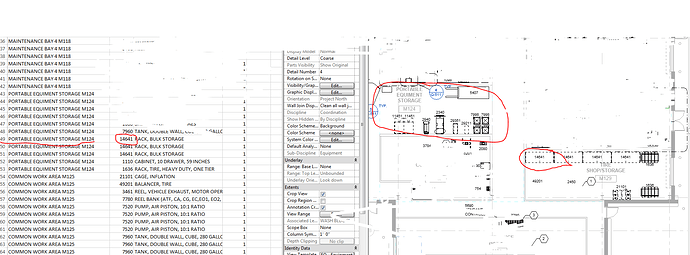After a fabulous solution by a very helpful French member of this community, I hit yet another road block. The Elements in Room seems to not be recognizing the elements in the correct room, probably due to the fact that the rooms are from the architectural background linked to my central file. Below is just a quick snapshot of one of the cases, where a rack with equipment ID number and name (14641) was supposed to be recognized as being in the tire shop/storage but 3 of the 4 racks were listed as being in the portable equipment storage
Could you upload an image of your graph and/or the .dyn file? And is the issue only with this .rfa or are there others?
Hi, Attached is the Dyn file.
Element in room 3.dyn (37.6 KB)
The issue is in the first part of the structure. It recognizes elements from dummy rooms I create in my revit file, and the structure does accurately read all the rooms from the linked file. Its just that the nove seems to not properly recognize in which of those rooms (from linked background) each instance is in. In a test I ran on a simplified situation, elements in room worked perfectly, as long as the family instances weren’t too close (less than 42") from the boundary line of the adjacent room.
1 Like