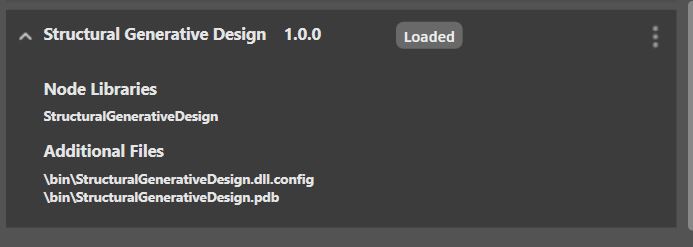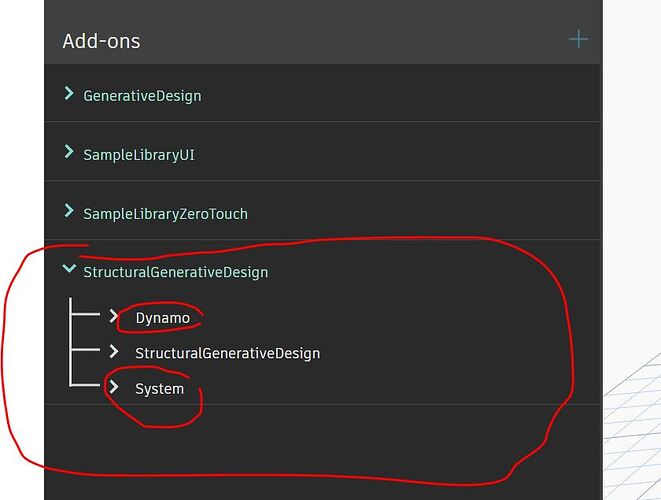I get errors about packages not having digital signatures now, and it makes it so none of the packages are loading if they use .DLLs…am I the only one? This seems like it would be a pretty big deal and i’m not seeing anyone mentioning it. I did just update R22 using a hotfix and that is what seems to have installed a newer version of Dynamo.
Dynamo.Exceptions.LibraryLoadFailedException: Failed to load library: C:\ProgramData\Autodesk\RVT 2022\Dynamo\2.12\packages\bimorphNodes
at Dynamo.PackageManager.PackageLoader.CheckPackageNodeLibraryCertificates(String packageDirectoryPath, Package discoveredPkg)
at Dynamo.PackageManager.PackageLoader.ScanPackageDirectory(String directory, Boolean checkCertificates)
“A package called bimorphNodes found at C:\ProgramData\Autodesk\RVT 2022\Dynamo\2.12\packages\bimorphNodes could not be verified to have signed dll files. A dll file found at C:\ProgramData\Autodesk\RVT 2022\Dynamo\2.12\packages\bimorphNodes\bin\BimorphNodes.dll did not have a signed certificate. Ignoring it.”