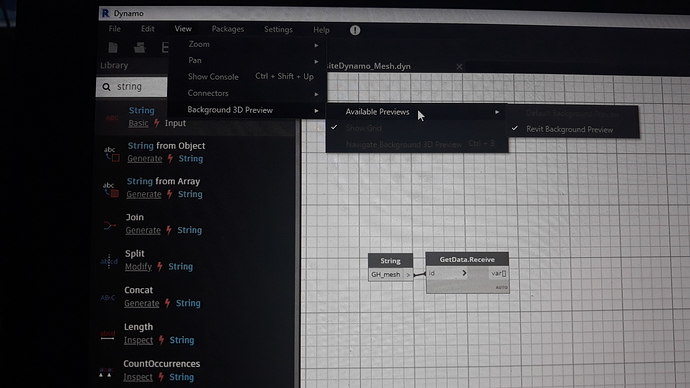Hi guys,
I am noticing some very strange behaviors concerning mesh display in Dynamo. I am using Revit 2020 with the latest Dynamo build :
-
Dynamo Core 1.1.0.7500
-
Dynamo Revit 2.1.0…7733
When I output from a node a Autodesk.DesignScript.Mesh it is not displayed on the Revit window.
To actually display it I did a quick node to draw each face as a surface. Of course, this is ridiculous because it is computationally heavy… and it does not make sense. I just did it as a quick work around.
In case anyone is worried about the validity of my mesh… I constructed a very simple planar mesh and the same error continues…
The only geometry that is successfully displayed are the vertices, and I assume that If I outputted the edges, the would display as well. The same goes for the more complex mesh above.
To complement all this weird behavior, see the video below:
Whenever I hide the Mesh.ByPointsFaceIndices node the vertices disappear and I have to Run the solution again for them to display . The same behavior happens with the first example.
Any ideas what is going on? This is very awkward, is it something with the settings of the Revit window? I also noticed that the geometry is no longer displayed on the Dynamo Canvas, so I guess these feature was removed for the latest build.
Any help would be very valuable.