Hi guys,
I installed a clean version of revit 2020.2, but dynamo won’t show a 3D preview.
Googling this issue gave some tips on changing the graphics card, but I can’t change that option:
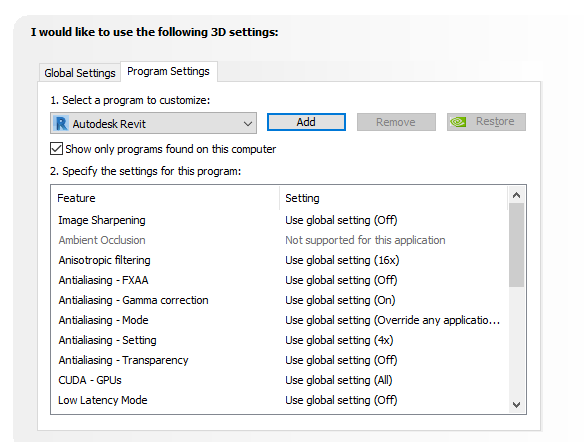
Can anyone give me a solution to this problem?
Thanks!
Hi guys,
I installed a clean version of revit 2020.2, but dynamo won’t show a 3D preview.
Googling this issue gave some tips on changing the graphics card, but I can’t change that option:
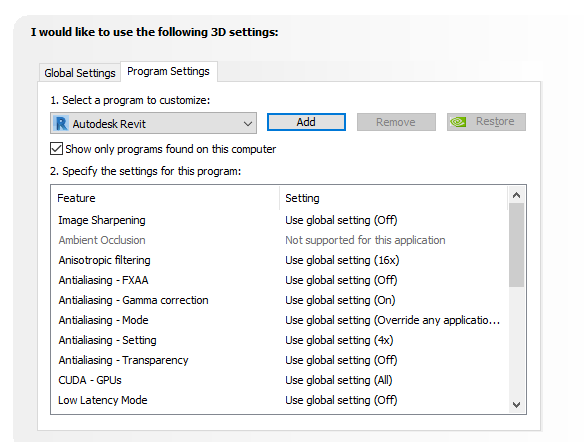
Can anyone give me a solution to this problem?
Thanks!
First close revit and change “CUDA - GPUs to your graphic card NividiaGeForce”.
Thanks for your comment.
This is what I see when trying to change:
There is only 1 graphics card shown and that’s my 1080ti.
My intel graphics isn’t connected nor shown. Only possible to activate via BIOS (IGD).
Yes change to “Use these GPUs -> GeForce GTX 1080 Ti” and also "OPENGL Rendering GPU -> GeForce GTX 1080 Ti
Done, but it didn’t matter. Because it sees the only GPU possible. When it says “all” it means the 1080ti.
I even tried this:

Still no 3D shown in Dynamo
Install DirectX from here and it should solve your problem:
https://www.microsoft.com/en-us/download/details.aspx?id=8109
This was exactly the solution. Thanks @Kulkul !