Dynamo has closed down Revit about 20 times thus far.
This is the message it returns within Dynamo within notifications:
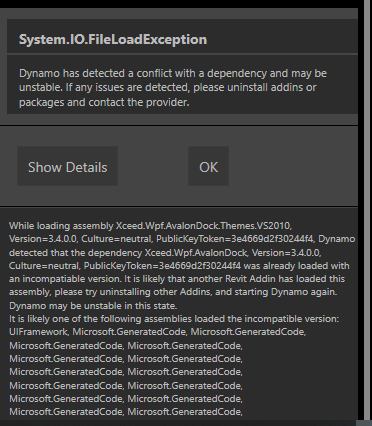
Dynamo has closed down Revit about 20 times thus far.
This is the message it returns within Dynamo within notifications:
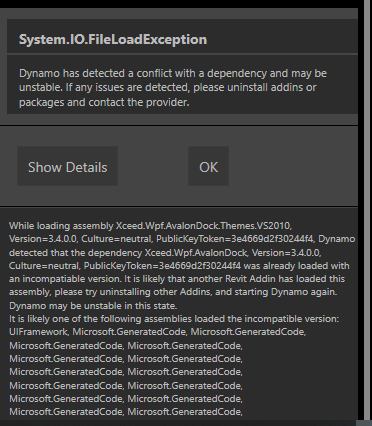
Crashed again.
Ridiculous.
Dynamo is great when it is and rubbish when it’s like this.
The trouble is l have no clue what to uninstall or do.
Make sure your Revit is up to date with all patches, updates, and hot fixes installed.
Make sure Dynamo is up to the most current version (2.0.3 for 2017, 2018, or 2019, controlled by Revit updates from 2020 on).
Check that all packages are up to date, using the latest version for your Revit/Dynamo combo.
If that doesn’t fix it, then…
I shall look into your points.
Kind regards,
For a script working only Friday, the same script does not work at all today. Ridiculous.
What is the error on the topography.mesh node?
Hi @Gcf_Design
Don’t get upset. Try this:
//Convert Topography to Polysurface
mesh=topo.Mesh;
vp=mesh.VertexPositions;
Face_Idx=mesh.FaceIndices;
ft=DSCore.List.Transpose([Face_Idx.A,Face_Idx.B,Face_Idx.C]);
GI=DSCore.List.GetItemAtIndex(vp,ft);
srf=Autodesk.DesignScript.Geometry.Surface.ByPerimeterPoints(GI);
ploysrf=PolySurface.ByJoinedSurfaces(srf);