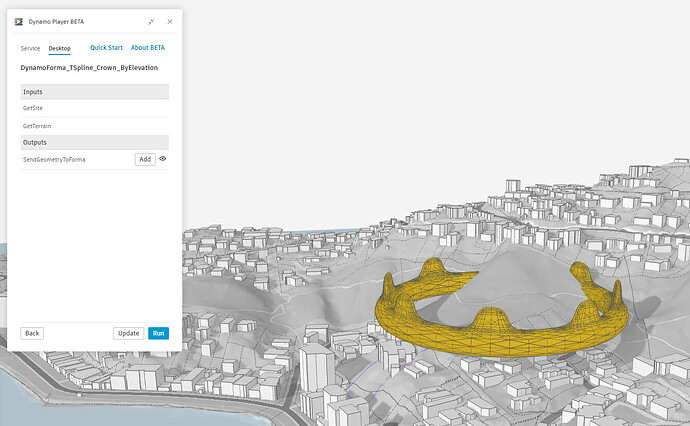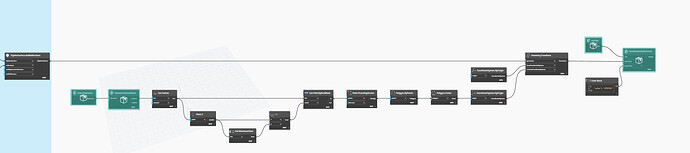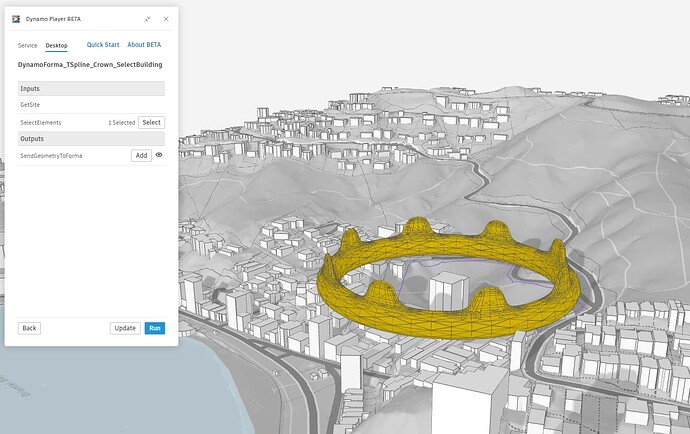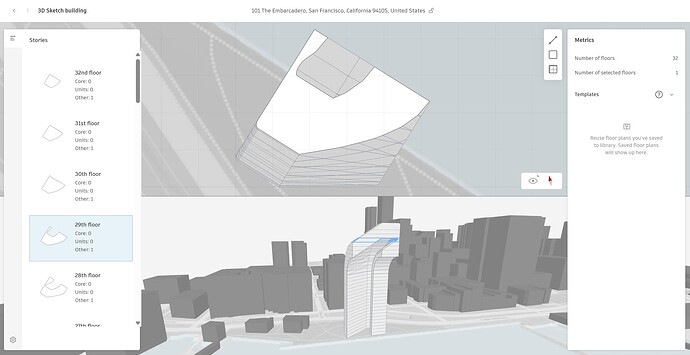UPDATE: This Challenge is now closed and we have opened up the polling. Check out all the submissions and vote for your favorites below!
Hello Dynamites,
We are thrilled to bring back the Dynamo Challenge series and super excited about our next challenge in this series. ![]()
![]()
03- Make Anything with Dynamo as a Service (DaaS) in Forma! This exciting challenge invites you to tap into your creativity and technical skills to explore the endless possibilities of using Dynamo as a service in Forma . You can bring Dynamo geometry as native Forma elements to leverage the variety of analysis tools in Forma. Or think outside the box and surprise us - find an innovative way to use Dynamo Player Beta on the cloud. This is your chance to showcase your expertise and push the boundaries of what’s possible with DaaS. ![]()
![]()
Check out this blog post to learn how to start using DaaS in Forma Beta. Since it’s in Beta, things are still being tweaked and improved, so you might notice some changes along the way.
Check out this series of introduction videos to get started and help inspire you.
- Dynamo for Forma- Getting Started
- Dynamo for Forma - Exploring the Forma package and Sending to Forma
- Dynamo for Forma - Sun Hours Analysis using Dynamo for Forma
You’ll also find sample scripts in the Forma Extension.
In case you don’t already know Forma is included in the AEC Collection. If you do not have the collection, get your free Forma trial here. This challenge will run for 4 weeks, starting on Wednesday April 2nd, at 9am EST, running until Wednesday May 14th at 5pm EST.
ENTRY REQUIREMENTS:
- Dynamo must be used in or part of your submission.

- If you use a Dynamo graph, your .DYN file must be attached to your submission.
- This topic will be left open for discussion - use to your heart’s content! Upon deadline of challenge, moderators will edit the post to introduce a community poll to select winners.
- We very much encourage wrong answers! Just have fun with it!

SUBMISSION OF ENTRY:
All submissions must be submitted blind via Direct Message to @solamour, @achintya_bhat , @emrullah.yildiz , @john_pierson and @jacob.small with the Challenge as your title using this link to start a handy message template. Please include all relevant files to execute the graph and reproduce your result as well as a still image(s).
PRIZES:
1st Place = “Dynamo Challenge Winner” forum badge ![]()
2nd Place = “Dynamo Challenge Runner-up” forum badge ![]()
The winners will be selected based on community voting. Some suggested ways to impress:
- Create the most practical and impactful use case for DaaS and Forma.

- Build the most complex Facade you can that still plays nicely with Forma Analysis tools

- Unleash your creativity by developing an unconventional workflow with DaaS and Forma.


- Let your imagination run wild and design the wackiest twisty tower using DaaS in Forma.

As always, we encourage you to be creative and think outside the box! Just have fun with it!
A heads-up on upcoming two challenges:
- 04- Dynamo Conductor: Orchestrating Data and Geometry with Dynamo (Tentatively May)
- 05- Dynamo Rocket Challenge: Design a spaceship using Dynamo (Tentatively June)
We are super excited to see what all of you come up with this time! ![]()