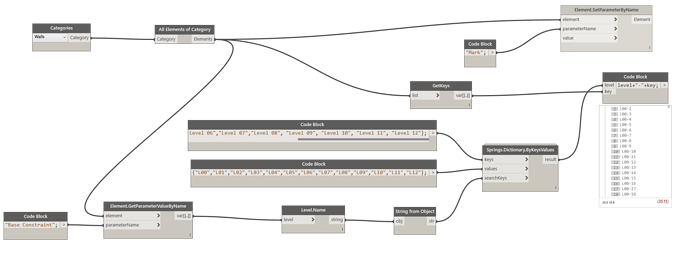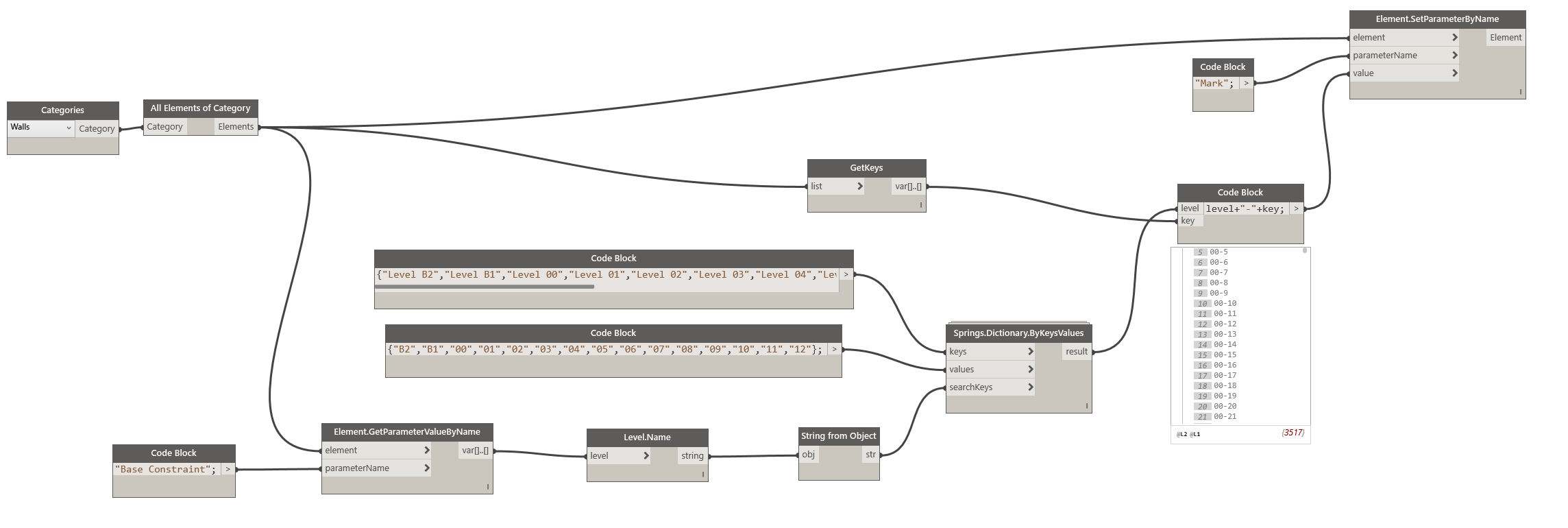This is the most basic of questions but I can’t get the ‘Mark’ field to populate in the Revit family.
Dynamo is returning ‘No parameter found by that name’
<imgsrc="//cdck-file-uploads-us1.s3.dualstack.us-west-2.amazonaws.com/flex022/uploads/dynamobim/original/3X/4/1/417f395e740dc5a1fea72a7b0330440334c06ea4.png" width=“690” height=“390”>
Am I missing something obvious?
Thanks.
Hi @StrangeQuark
Can you please post screen shots of what you’ve done so far and the results wanted.
Regards
@StrangeQuark
Welcome to the community. First off, double check and make sure when you click the element, the Mark parameter is visible in the properties panel. The simplest way to set the mark value would be to use the “Element.SetParameterByName” component with “Mark” feeding into the ParameterName and your Mark Value/Number in quotations into the Value node. Hope that helps!
Thank you for the speedy response. I thought I’d included a screenshot in the original post. Will try again.
I think I figured it out, am I right in thinking I needed a ‘String from Object’ node from the sequence node? Adding this populates the parameter correctly. The was the first hurdle of many…
Many thanks.
Working screenshot…

@StrangeQuark
You’ve got it.
If you just want furniture numbered sequentially, this might be a simple way.
One of the DesignScriptGurus on the forum will probably have an even simpler answer- I think you might be able to get it down to 4 nodes (that is the challenge)
Andrew
Thanks Andrew, if I can simplify further that’s always preferable. This is my first script, hopefully of many, so just getting my head round the Dynamo way of thinking.
Hi all, I used the script by @StrangeQuark and it works well! (a huge thanks also to @Andrew_Hannell )
Now, I was wondering, how can i control the mark like have a prefix based on the level?
thanks!
Hi,
I’m no expert, but I think you’d have to extract the Level value from the family and then join the value with the item number before using the .SetParameterByName node
@E.Cannas
@StrangeQuark is correct.
There are possibly more elegant ways to do it, but something like the below
Note that I am using a dictionary to convert the level names to a short version

@Andrew_Hannell thanks for your help!
I managed to arrived here. (It failed)
Please note I’m a noob, this is my first time, be gentle! 
Edit: I actually managed to get here. Mark it is correctly showing Level-Mark (LV00-1)
I’m pretty sure there are more elegant ways to get those levels and convert them without typing them one by one.
Edit2: It is working now. Still if anyone got feedback are really appreciated! thanks
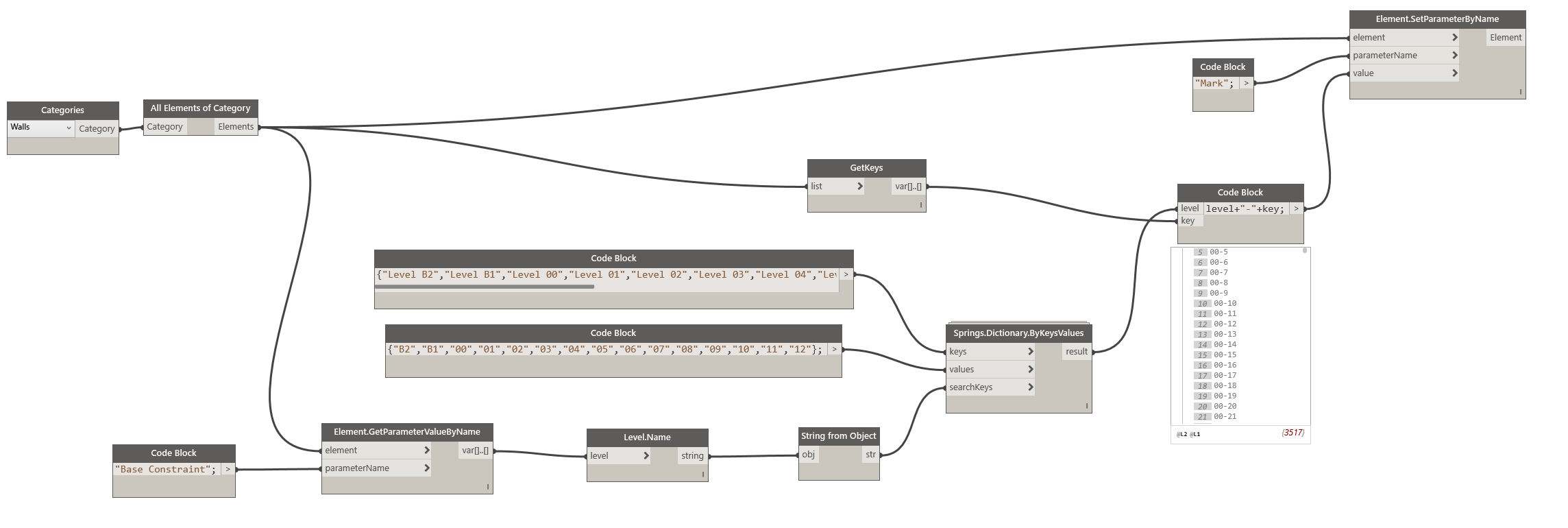
to get the last 2 characters of the level names using built-in nodes, you could do something like this.
The same could be achieved with simple designscript or python
1 Like