is there a way to duplicate existing excel worksheet and rename it?
i try the code below. but it’s not getting buttons, dropdowns and images in my template worksheet.
template sheet:

duplicated sheet:
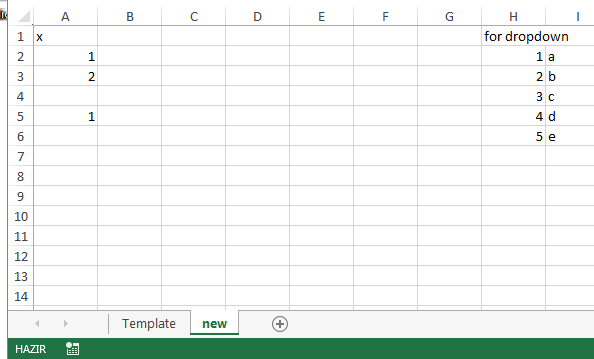
DuplicateWorksheet.xlsx (31.0 KB)
is there a way to duplicate existing excel worksheet and rename it?
i try the code below. but it’s not getting buttons, dropdowns and images in my template worksheet.

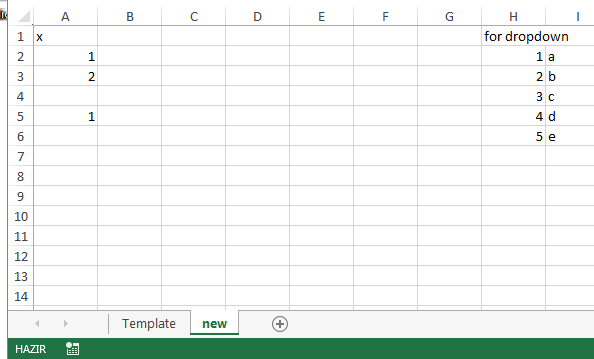
DuplicateWorksheet.xlsx (31.0 KB)
Try this Python Script, just got it working on my end. This takes in the file path and sheet names. if you just want the one, you can remove the for loop
Credit: @cgartland for the base code nabbed from
https://forum.dynamobim.com/t/formating-excel-with-dynamo-is-it-possible/39692/3
import clr
clr.AddReferenceByName('Microsoft.Office.Interop.Excel, Version=11.0.0.0, Culture=neutral, PublicKeyToken=71e9bce111e9429c')
from Microsoft.Office.Interop import Excel
ex = Excel.ApplicationClass()
ex.DisplayAlerts = False
ex.Visible = True
filepath = IN[0]
sheets = IN[1]
wb = ex.Workbooks.Open(filepath)
for s in sheets:
wb.Worksheets("Template").Copy(After =wb.Worksheets("Template"))
wb.ActiveSheet.Name = s
wb.Save()