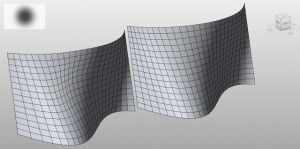<p style=“color: #454545;”>Hello,</p>
<p style=“color: #454545;”>I have divided a custom surface from Revit into a UV grid in Dynamo.</p>
<p style=“color: #454545;”>I am now trying to deform that grid, how would that be possible?</p>
<p style=“color: #454545;”></p>
<p style=“color: #454545;”>Is there a way to deform it like using an image code or something?</p>
<p style=“color: #454545;”>I’d appreciate your help.</p>
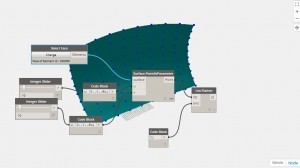
<span style=“color: #454545;”>By deforming I mean something like this: </span>