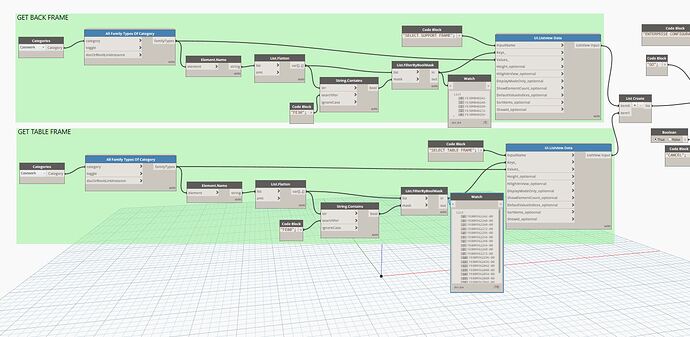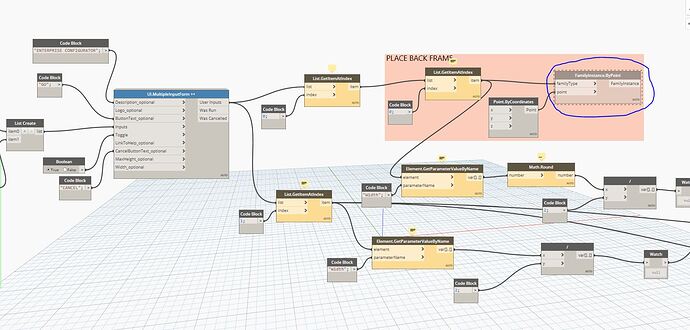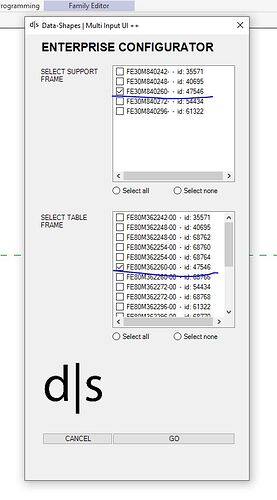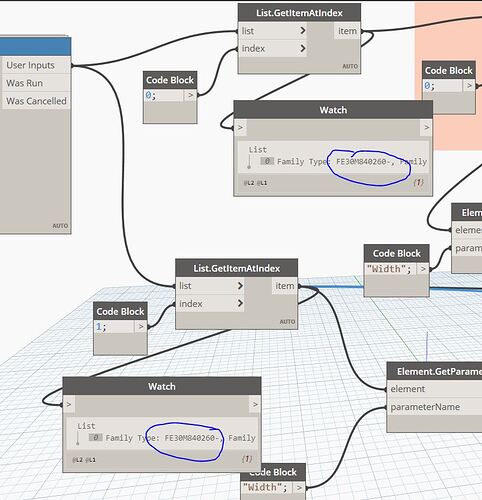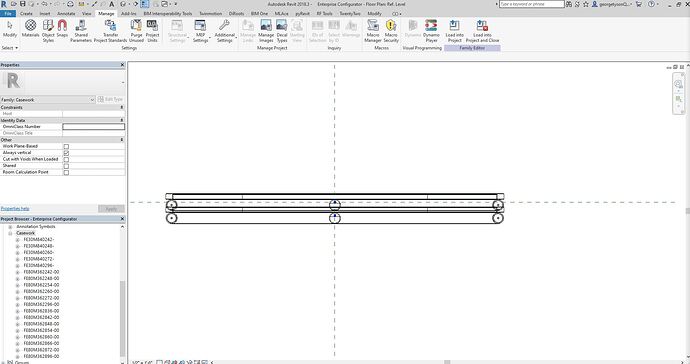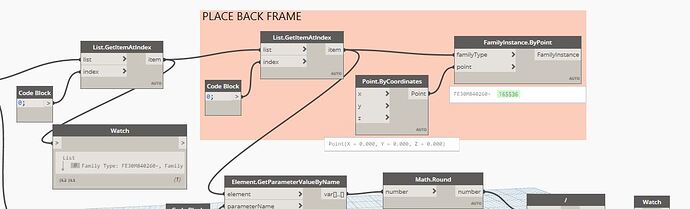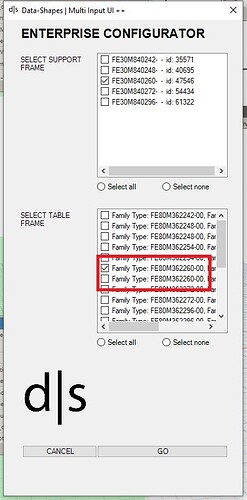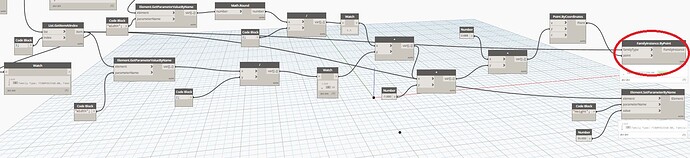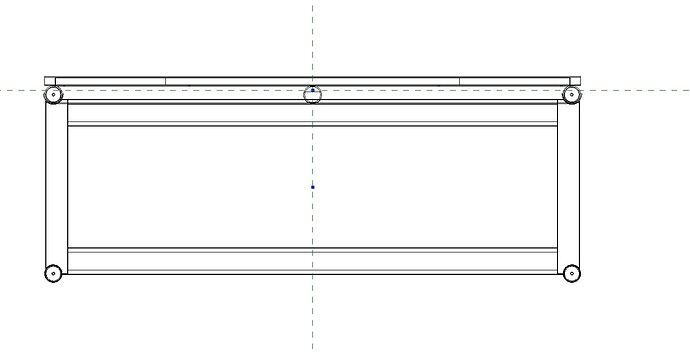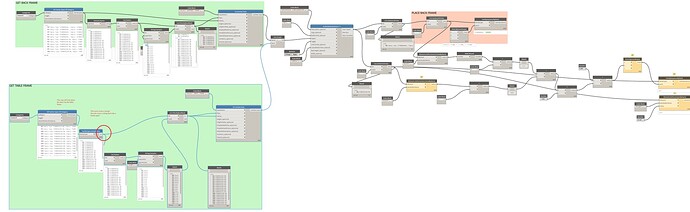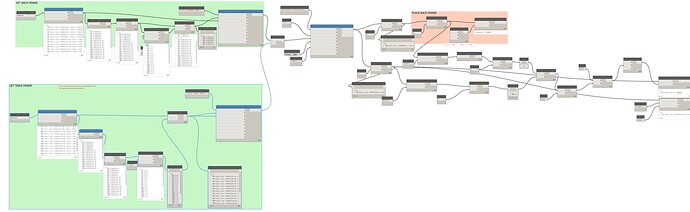Enterprise Configurator2.rfa (3.1 MB)
Single Sided Enterprise_WITH DATA SHAPES.dyn (103.4 KB)
Single Sided Enterprise.dyn (58.9 KB)
I am trying to make a table configurator. I have made the first part and it works just fine in dynamo player. I want to add data shaped to is but it seems to be giving me a problem. I have extracted all of my families into their own family per item number. I can pull them into a data-shape list view with no problem. This is where I think the problem is starting. I have noticed that the element ID seems to be the same for the parts that I want to place in the project. I don’t know why. it will then place two of the the same element in the project even though i am selecting 2 different things from the list. any ideas for a workaround?
attaching pics and files. I put as many families as i could with the Revit file.
This is what it is suppose to do.
I still can’t read your mind 
What is a table configurator?
Maybe i should say a table generator. I want to be able to select the elements i want and then dynamo places them on the screen. the first step is placing the back support and then the table frame. after that I will make another script that will place any electrical and plumbing that the customer wants at preset locations. then I can save the family as an assembly giving it its own name. This table is totally customizable such that each one has to be designed separately, given its own name, and placed in the project. there may be 20 of one table at one location, 5 of another at a different location and 50 of a different somewhere else or all mixed up through out the whole building.
Please repost your images with the previews pinned below the nodes so we can see what’s going on. Also note the warnings you’re getting in case they are not apparent.
The first major issue I notice is with your filtered casework family types. You filter the names for the keys but still provide the original list of all the family types. You’re also flattening the list of names and not the types.
Nick,
I will repost with the preview pined tomorrow when I get to work. Correct I do have the names filtered for the keys. Please let me know if this isnt correct. The keys are what people see in the list, and the values is what is inputted into the project from that selections. So if I select a “FE80m362860” from the key (checklist) then that should be matched up with the value list and that is what should be placed into the project? Should I be filtering the family types also? This is where I have started learning data shapes from. U, I and Dynamo - YouTube
Correct, but if you’re filtering the names and not the elements then they no longer match up.
I did not think of that. i will have to research how to filter family types that will end in a family type result.
It’s exactly what you’re doing right now. You just need to use one FilterByBoolMask node on the names and another one on the elements. This is all typical filtering stuff. You should be able to find plenty of examples in the forums if you get stuck.
Hello Nick
I just finished filtering the table frames and I got the results I was wanting. I now have another situation. My final placement has to be a family type. You can see how I filtered my table frames in the picture in order to maintain my family type. Now I am getting 2 check boxes for each frame. Is there another way to filter it and maintain my family type of convert it to an element, filter and then convert it back to a family type? Thanks again for your help.
Thanks, I did’nt know about the “Export Workspace As Image” buttom. I am working on the filtering now
I think the attached pictures are what you are telling me to do. one gives me the results I am looking for but still with double input checkboxes like before. the second one turns it into a string, I think, and only places the back. Am I not getting something right as you have explained it???
Your nodes still aren’t legible. You don’t have to have your whole graph visible when you take the screenshot, it exports the whole workspace. You just need to be zoomed in enough that the nodes are legible.
From what I can read in the first image, Back Frame still only filters the names but provides the elements as values and Table Frame doesn’t use the elements at all.
This is what I’m talking about when I say you have to filter both lists together.
thank you…thank you… thank you. best birthday present I have ever gotten. its works perfectly now with placing the back and table frames.