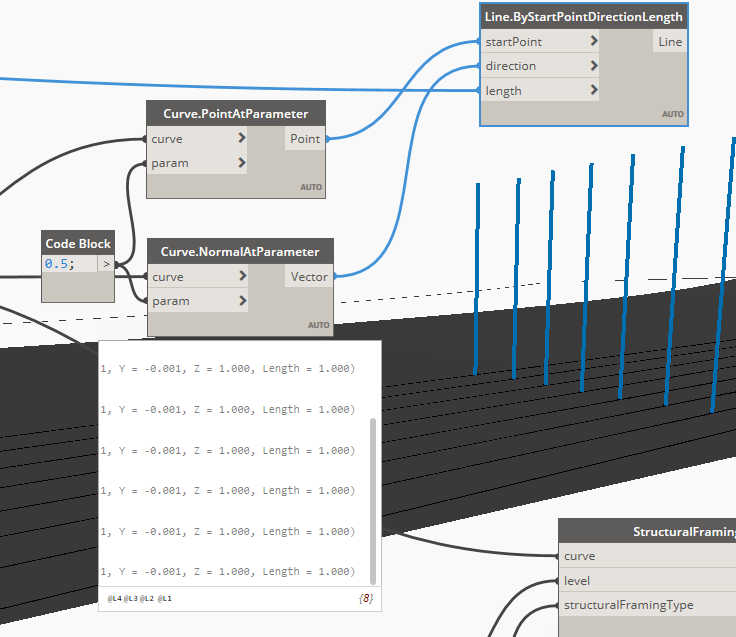Hello gentlemen,
I’m trying to place Structural framing elements using the Revit family from default Revit template and Dynamo node StructuralFraming.BeamByCurve. But the typical issue that I face from time to time is a Curve orientation. I know from different Rhino forums that curve can have only direction regarding this meaning. But I pretty much sure that curves have not only directions what you can get from a Curve tangent parameter Node in Dynamo. Even in dynamo itself you can get curve normal parameter which, as I understand, describes the orientation of curves.
In this case I’m dealing with IFC geometry so with small manipulations I get the Ref lines again.
As you can see here normal of curves pointing in some direction that is parallel to the X axis. And in this case the Str framing comes with correct orientation.
But when I proceed to geometry intersect Node, in order to get curve line for my Structural Framing, I got nurbs curves with normal pointed along Z axis.
And now some framing will be placed not correct:
The cross section rotation parameter some times gets 90 degree value or 270. And I have no idea how to control it.
How can I transform this curves in that way that the normal will start to point towards that direction that I want. I can not find anything in Google regarding such manipulations.