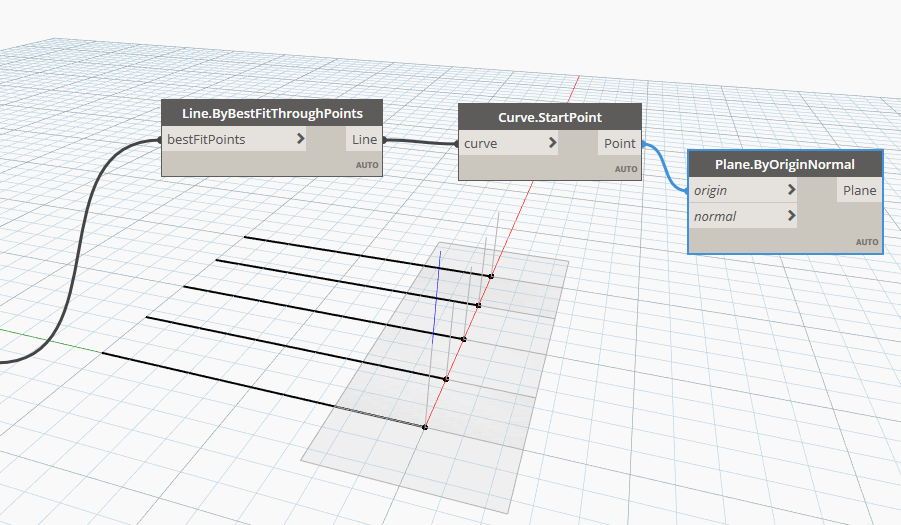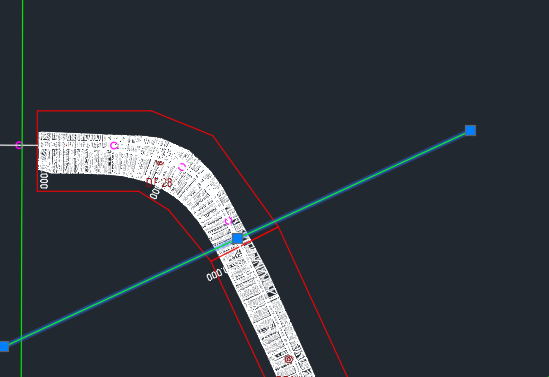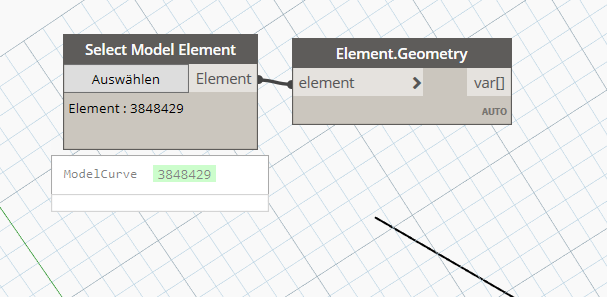|Hi,
so I managed to extract a start and endpoint of a line, now I wan to create a vertical plane based on those values. But I cant seem to fgiure out how to do this , the error I am getting is: expects argument type point, but was called with argument type object. Now I do know what this error means but I dont know how to solve it and make the whole thing working. Is there someone who can help me?
Thanks in advance
1 Like
@remco.dejong ,
you need points as input!
KR
Andreas
1 Like
Can you maybe show the structure you made before the “Line.ByStartPointEndPoint”?
i did just points and line by Start/EndPoint @remco.dejong and you?
@remco.dejong ,
you can try this in your case, translate the values
hmm, thats weird. I already got my line, so I use a “select object” to use that line. But if I use the others nodes that you show than it only gives me errors: Warning: Curve.StartPoint expects argument type(s) (Autodesk.DesignScript.Geometry.Curve), but was called with (Autodesk.AutoCAD.DynamoNodes.Line). While in my opinion we both use lines. Is there maybe a way to transfer a line to a curve?
@remco.dejong ,
is your curve a line? or a nurbsCurve?
To be fair, I have no idea. I have never worked with curves before, this is also the first time I’ve heard of the “nurbscurve”. In my opinion it is just a straight line.
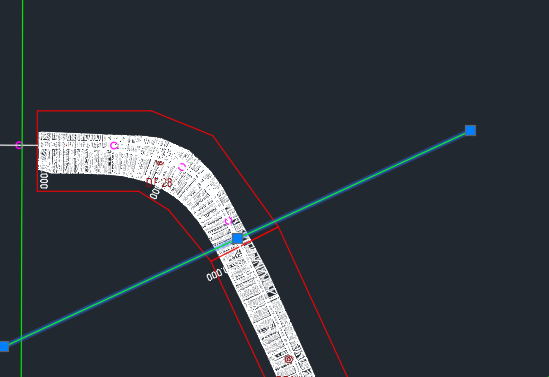
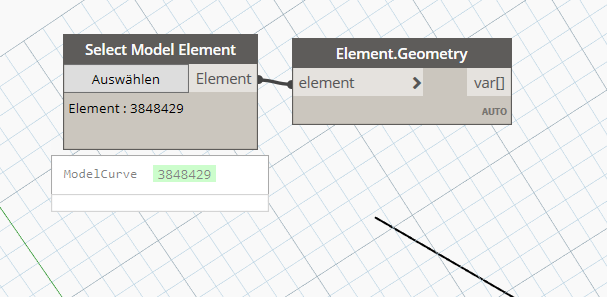
set element.geometry @remco.dejong inbetween!
from which packages is that? I know I already have it, I just cant find it. It doesnt show up when I search for Elemnt.Geometry, or if I search for Element, or if I search for Geometry.
@remco.dejong ,
oh … i see you work in civil. In Revit it is a buildin node…
Use the Object.Geometry node.
2 Likes
yes thanks! That was the node that I was looking for. How can I see if the plane was placed at the right spot? Is there a way to select it within civil 3D?