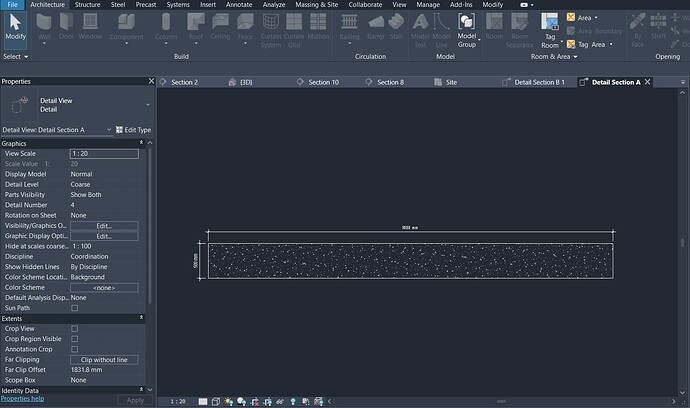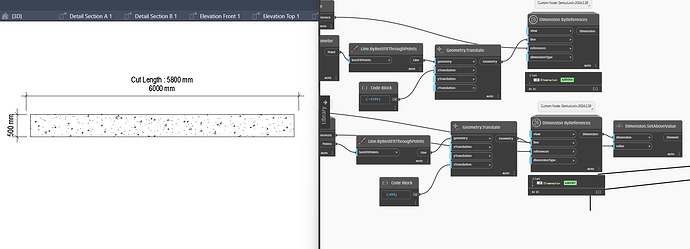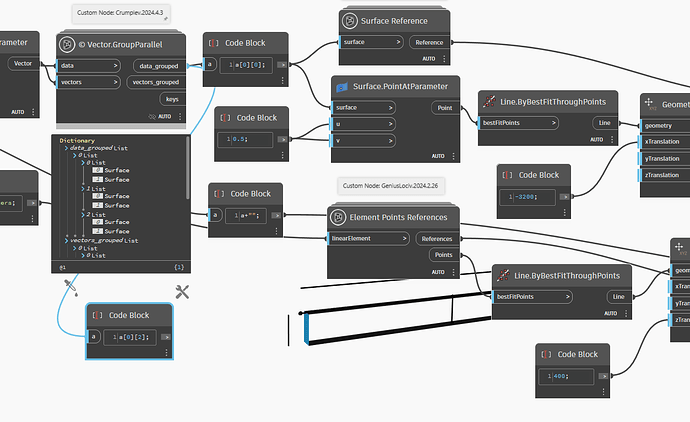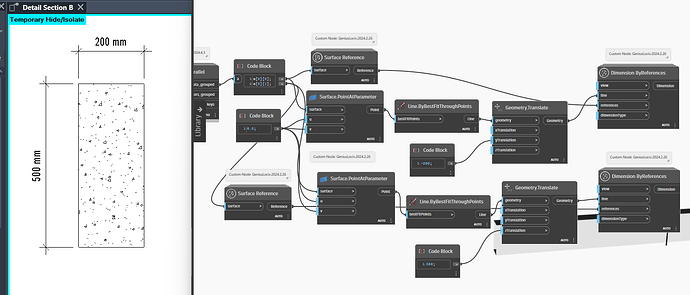Hello everyone,
I need help. I am trying to automatically add dimensions in the section of an assembly and place them on the sheet.
Right now, I have created assembly views and placed them on the sheet, but I still need to add dimensions. I have searched for a lot of information, but I can’t find a method that works with assemblies.
Does anyone have any suggestions? I am quite new to Dynamo. Thank you, everyone. ![]()
![]()
![]()
I want it to be displayed like this.
Hi @Jutamas try with genius loci…here is an example…try it ![]() and play around with it…could probably be done with ootb nodes as well…
and play around with it…could probably be done with ootb nodes as well…

ok do you have a small rvt sample you could share
Sure! test.rvt - Google Drive
It’s all done now!. Can you break it down for me? I wanna see how to use it in other side. Thanks a bunch! ![]()
Yeah sure use Gavins vector node for filter out direcition …however as you see it give the length not cut length…probably it can be done with OOTB not sure… but we can give it a dim text as here…yeah sure reference is a jungle
test dimm.dyn (47.4 KB)
Hey! ![]() It’s pretty great! Thanks a million for helping with my questions! You’re the best!
It’s pretty great! Thanks a million for helping with my questions! You’re the best! ![]()
![]()
umm. How about another side? ![]() Just wondering, why can’t I use [0][2] for the surface reference? Any specific reason?
Just wondering, why can’t I use [0][2] for the surface reference? Any specific reason?
Yeah Gavins node group surface by direction…at [0][0] its top and bottom [0][2] is end and start surface but when the beam is joined the surface miss the reference thats why i use element point reference for the length…[0][1] is front back surface …in this case here hope, it make sense ![]()
Sorry, I don’t get it. It’s more advance for me. Could you teach me the way create dimension of detail section B?
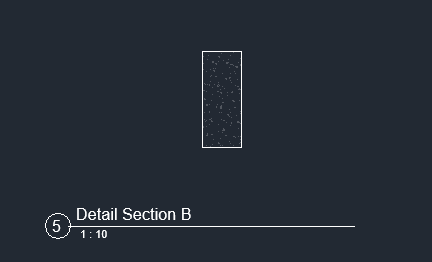
Hi @Jutamas try as here and play around with it ![]()
Awesome! ![]() It’s really just that! Thanks for taking the time to answer my questions, You really helped me a lot!
It’s really just that! Thanks for taking the time to answer my questions, You really helped me a lot! ![]()