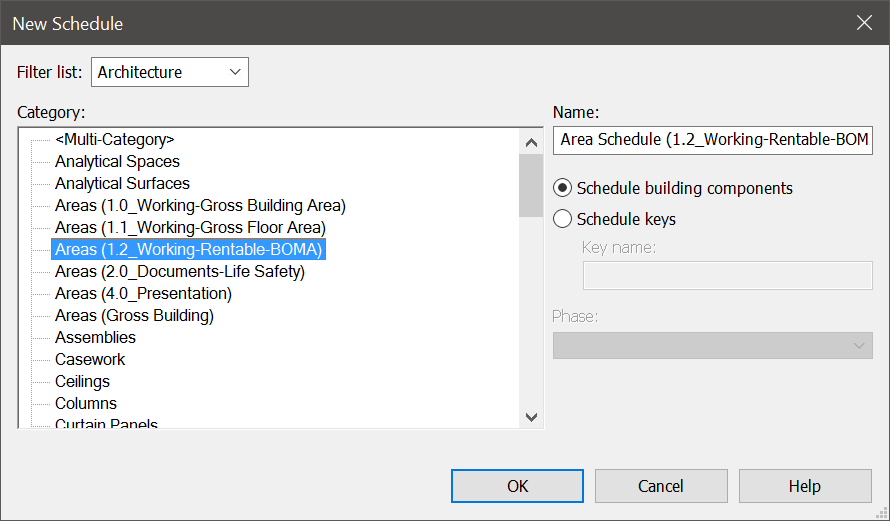I am getting the following error message when I try and create a Regular Schedule using the Areas Category:
ScheduleView.CreateSchedule operation failed.
The Areas category was specified but an area scheme ID was not provided.
Parameter name: categoryId
It seems Areas Schedules cannot be generated using the ScheduleView.CreateSchedule node. Is this correct or am I missing something? If this node cannot be used, are there any other workarounds?
Try Key Schedule instead of Regular
@interactiverendering yep, I knew that KeySchedules work for Area Category, but the schedulable fields are not the ones I need. See difference below:
Area Types should be included in the ScheduleView.CreateSchedule for this node to function with Areas. When creating an Area Schedule in Revit you need to define type of area to schedule the building components.
1 Like
Great catch. Can you open an issue here: https://github.com/DynamoDS/DynamoRevit/issues
Thanks!
Please track this PR for resolution to this issue: https://github.com/DynamoDS/DynamoRevit/pull/1708