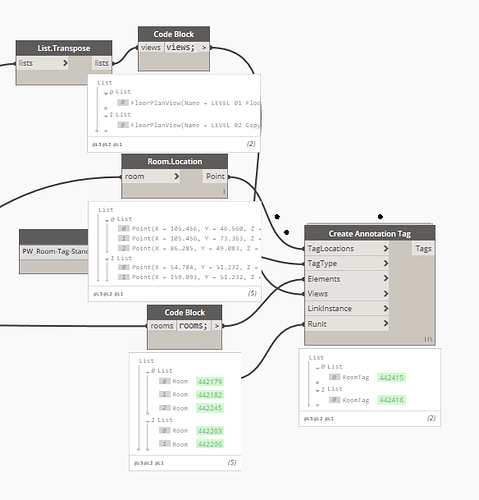I have no idea why this is not working…looks to only be doing the first in the list??
Try to use @List levels for “TagLocation” & “Elements” input. To know more about List Level visit http://dynamobim.org/introducing-listlevel-working-with-lists-made-easier/
Use Flatten after Point and elements list.
so I am trying to do a tag all not tagged in views on sheet of a certain series. the lists are separated by view and the rooms and locations per view.
0 is Level 01 with the rooms and points on level 01 - 1 is Level 02 with the rooms and points on Level 02
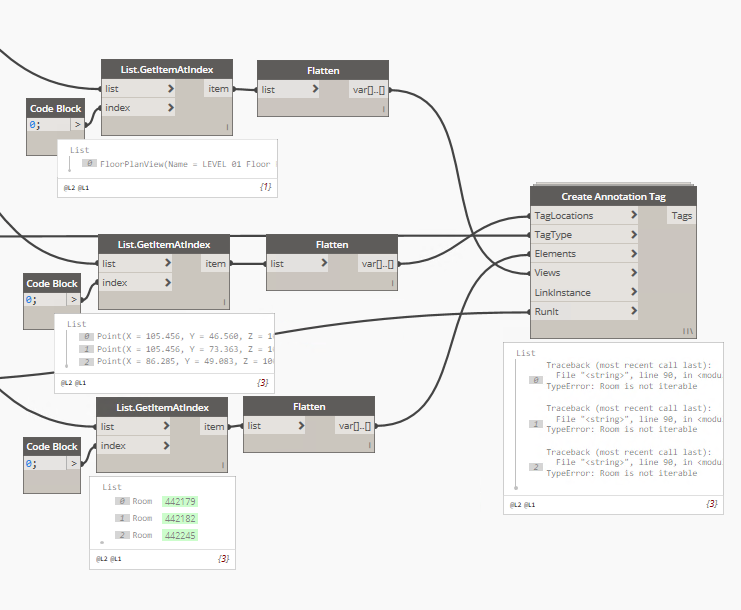
Hold on i am on my pc now i will help you out in few minutes.
I got the single view version to work by cycling the views to match inputs.
2 Likes
magic man!
![]() Please mark the post as solved. You’re welcome!
Please mark the post as solved. You’re welcome!
1 Like