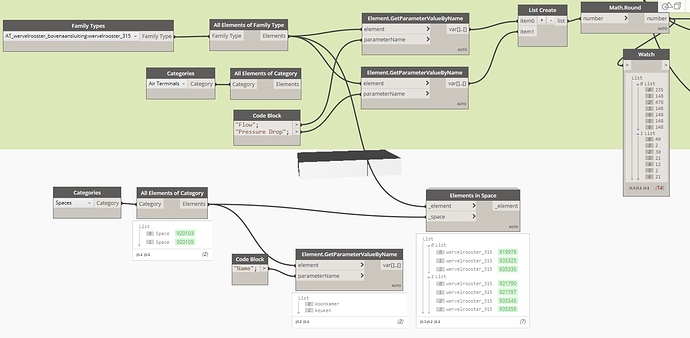Greetings,
I’m a complete new starter in Dynamo and i’m struggling with following problem :
I am working on a table (quantity take off) with the quantity of air terminals in each room.
I made two rooms in Revit (kitchen and bedroom) and put some air terminals (familyname = “AT_wervelrooster 600x600” (= swirl diffusor in dutch")) The family has different types, according to the connection-diameter ( AT_wervelrooster 600x600_200, AT_wervelrooster 600x600_250, …)
The result is an excell sheet with the exact amount of air terminals of diameter 200 (AT_wervelrooster 600x600_200) for each room.
I managed to make this excel sheet for one “Family Type” (diam. 200). But now i’m struggling to make a table with the quantity of air terminals in each room, sorted by the connection diamter (200, 250, 315…)
So now I starded with a selection of all the air therminals, then sorted by diameter. Then I checked for each air terminal if theres is an intersection with a space. Again,the result is a list with “true” or “false” for each air terminal (but now with different diameters in one list).
At this point im stuck. Is there a way to make a list (after list Geometry.DoesIntersect) with a sum (for each room) off all air terminals of one type of diameter? Some Suggestions?
Thans in advance!