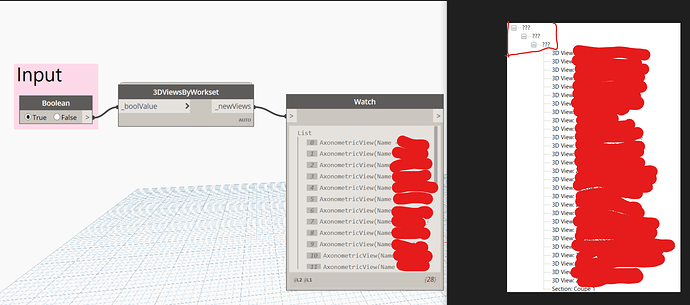Hi everyone ! I’m glad to be one of yours !
I have a Dynamo script that allows me to create 3D views from my worksets but those views are not well classified in my Revit Project Browser. It is a worksharing project so there’s a lot of folders in the Revit Project Browser and i spend a couple of minute only to find the views generated by Dynamo…
Can you help me to figure out how i can give instructions to Dynamo so that it creates a folder in the Revit Project Browser and save my time ?
I’ll share some captures with you. Thanks for the support !
1 Like
Hey,
Welcome to the community!
In your Revit file, it is likely that your views have 2 parameters used for ‘grouping’ them in the project browser…
If you use a ‘set parameter’ node you should be able to set these.
However, you won’t probably be able to set them in the same ‘transaction’ as you create them… So you might need a Transaction.End node between the view creation and the parameter setting nodes.
Hope that helps,
Mark
Hey Mark,
Thanks for the reply !
I will try that.
1 Like