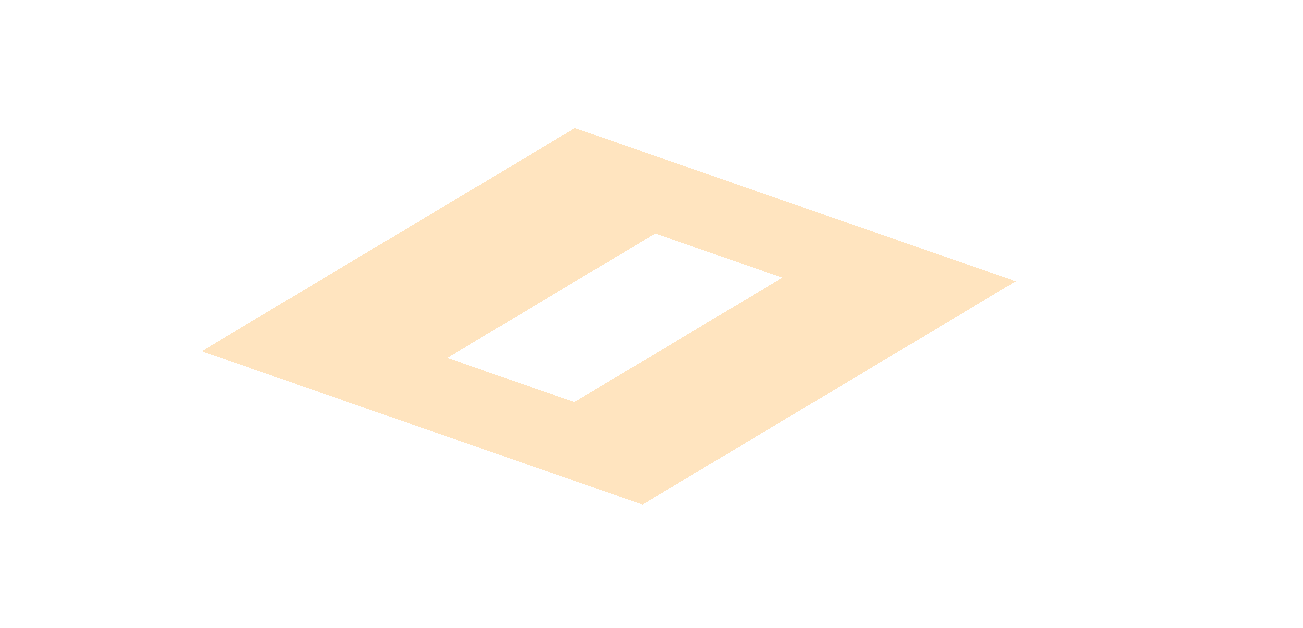Hello, is it possible to create a geometry / solid (element) between two surfaces (they are on top of each other)?
I have elements in Revita, I used Dynamo to extract surfaces (there are more surfaces and they have holes and they are also inclined), which interests me and needs to create a solid between these surfaces and some level above or below them. Thank you
@kalataFR2DT , hi, how about thicken the surface?
Hi,
I tried. It would be good, but the surface with a slope does not make the thickness in the z-coordinate, but perpendicular to the surface and then I have a gap.