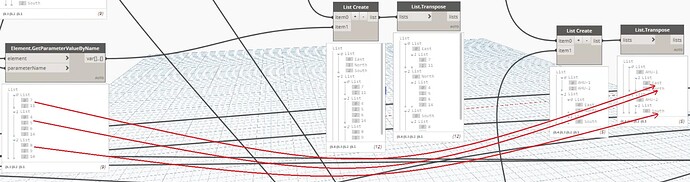I am trying to sort elements into sublists, but I am having trouble with the last step:
The goal is to create a list with Air Handling Units that supply air to Zones that contain Spaces. In this case, AHU-1 supplies the East and North Zones, and AHU-2 supplies the South Zone. The East Zone contains Spaces 7 and 11, and so on. The List.Transpose in the middle shows the Spaces categorized by Zones.
How do I combine these lists? I have spent hours trying to find the appropriate thread on this forum, but I can’t find one that matches up with what I’m trying to do. I swear I have tried every combination of List.Create, List.AddItemToEnd, List.AddItemToFront, List.Join, and every other thing I can think of.
Ideally, I would like to solve this problem without using any external packages. I have to distribute this software to users who I can’t guarantee will all be using the same packages.