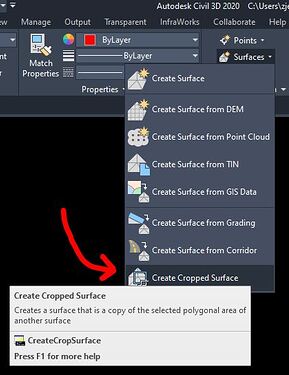You mean create new borders of the surfaces? Under which nodes is that possible?
It’s very kind of you if you can show more specific 

When i draw directly a Polyline in CAD and select it as the croppingObjects, it seems like it’s not the input type is expecting, is that something i misunderstand about the node?
Is it a closed polyline?
no 
but i just want to delete the TIN line on the right side of the polyline for every TIN surface
@q.zuo the warning message you posted is important. The “keepLocation” input is expecting a Dynamo point, but instead you supplied it with a solid. You need to supply a point on the side of the red line where you want to keep the triangles.
This node is not going to delete any TIN lines. It is going to create a new cropped surface in the drawing and leave the original surface intact, similar to what would result from the CREATECROPSURFACE command.
Thank you for your detailed explanation.
In CAD file i can just delete the TIN line manual under each TIN surface option in Toolspace, but it is not so intelligent after the surfaces was created by Dynamo, so the node may be a solution. But will the new created surface cover the original one?
Hi Paolo. Sorry for the late reply. I read everything in this thread and I found some interesting queries.
Anyway, may I know how to find the log file? I opened the package folder but can’t find any .log or .txt files.
@srinzon it is in your Windows temp folder, search for Civil 3D Toolkit and it will come up.
Thanks. I think I found it 
Also, for those whose struggling to find the log file as well. Try to type %temp% in your windows search box 
Hello again. How does the log file get updated?
I’m asking this because I tried to run a dynamo script. Once completed, I expected that the log file to be modified, but it did not.
Just for illustration, the date&time before and after the execution of the script is the same as shown.
It records several levels of severity in critical operations: debug, info, warnings, errors, exceptions.
If everything goes well it doesn’t necessarily write to the log.
Hello Again Paolo. I don’t know why you can’t reproduce the error  For me it always happen.
For me it always happen.
By the way, I’m using Civil 3d 2021 and civil3d toolkit v1.1.14
Attached are the dwg, dyn, and log files Please note, that I trimmed the unnecessary lines for the dwg and deleted some nodes of the dyn. Basically, I cleaned them and just retained the necessary elements for my query. Also, for the Log File, the script was executed at 11/5/2020, 4:33pm. Thanks and more Power !!
Parcels.dwg (916.8 KB) CreatePadsByParcel.dyn (84.3 KB)
Autodesk_Civil3DToolkit.txt (261.3 KB)
What a great news!!!
In your new nodes is there one node to create a new corridor from scratch directly in Dynamo?
ByName, ByAlignmentProfile, ByAlignmentProfileNames
Good afternoon! Is it possible to look somewhere the source files nodes Dynamo for Civil 3D, Civil3DToolkt in GitHub in original format ?
Dynamo for Civil 3D is not open sourced at this time.
And any chance ByFeatureLine too?