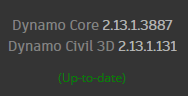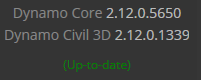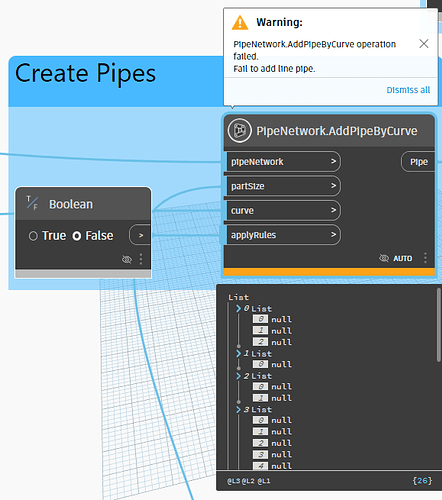Dynamo 2.13 v 2.12 - AddPipeByCurve Not working.
FYI @solamour, @Paolo_Emilio_Serra1
I can open the same drawing and graph in each version, but the C3D 2023/Dynamo 2.13 version doesn’t create the pipes (PipeNetwork.AddPipeByCurve). All the nodes leading into this one look good and output the correct results as far as I can tell. Not sure what other nodes in the Civil3DToolkit are affected.
Has anyone else encountered this with either this node or others?
In the Core 2.13 release notes, I found the following:
"Group discrete curve paths into one or more PolyCurves"
Is it possible the core is converting the lines used to generate the pipes into a polycurve that this node can’t handle?
Error log and screen shots below…
Autodesk_Civil3DToolkit.txt (20.3 KB)