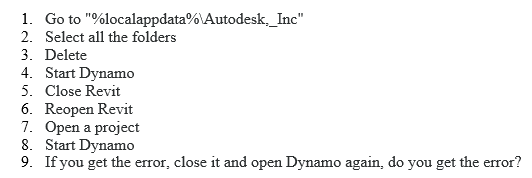After running Dynamo Sandbox 2.8, i could run Dynamo 2.6.2 after 2021.1.7 update. Os: Win 8.1 pro.

can someone help, this is the error when I tried opening dynamo revit
rvt: 2021.1.7
Thanks. This fix the problem. But after opening the dynamo, the nodes are not showing.

Hope someone knows how to fix this. Thanksss
Try delete all dynamo package installed in your computer with version you are using.
This is usually a conflict between a Revit add-in and Dynamo. Disable Revit add-ins and restart the CPU to see if that fixes things.
Disabling the pyRevit fix this. Thank you all.
Thanks for this, it works. I’ve tested the same on few other machines also and it can be marked as a solution for this issue.
C:\Users\satheeshk\AppData\Roaming\Autodesk\ADPSDK
Hi @pposudog what was your use of pyRevit on the machine in question -were you using pyrevit to run dynamo graphs etc?
It is just installed in my working computer but I’m not using it.
interesting - that sounds like it may interact with Dynamo at startup then.
We were given the fix below. Seems to work so far.