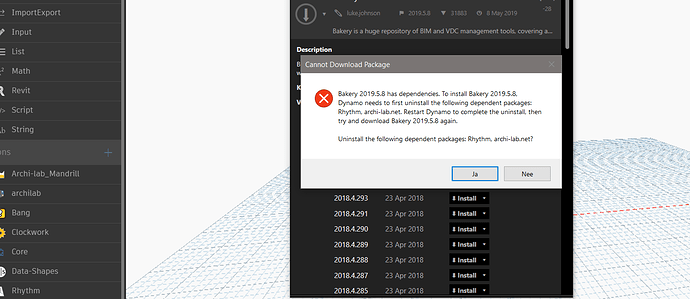Hello everyone,
When I try to download the latest version of Bakery, the next warning pops up:
I do not want to uninstall the packages which are described in the warning… so I do not know how to download the package now. Do I have to try and download it manually?
Edit: I am running Dynamo 2.0.3. on my Revit 2019.2.
Thank you in advance.
This is a requirement to keep bakery working right. Alternatively you can try downloading Bakery via https://www.dynamopackages.com/, but the newer or older versions of the dependent packages may break functionality.
1 Like
Thanks for your reply Jacob. I do not know if I understand what you are telling me in the last sentence. Do you mean I have to download an older package of Bakery… or an older version of the dependent packages?
That will depend. In the end your Bakery package is built on specific Archilab/Rhythm/whatnot. In order to ‘know’ that every node in Bakery is working as designed your package versions will need to align. So if the Bakery version is built on Archilab (1, 2, 3… n) then you need to use Archilab (1, 2, 3… n) or risk things nodes from that package not working.
1 Like
@mtduman, you might have to choose between 2 evils 
either having Clockwork OR Bakery installed.
The first being updated more regularly with the most capabilities IMHO
2 Likes